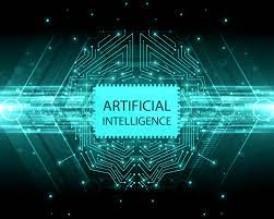GPL License: Embracing Freedom in Open Source Software-4 key Principles
GPL License: Embracing Freedom in Open Source Software-4 key Principles In this post, we will explore the GPL license, its history, key principles, and its impact on the software development community. In the world of software development, the term “GPL license” is often mentioned, but its significance and implications may not be immediately clear to […]
GPL License: Embracing Freedom in Open Source Software-4 key Principles Read More »