Contents
Avoid an Excessive DOM Size: How to Optimize Website Performance 2023
In this post, we will explore how to Avoid an Excessive DOM Size and explore effective strategies to optimize it.
In the fast-paced world of web development, user experience and performance are paramount. One of the critical factors affecting website performance is the Document Object Model (DOM) size.
An excessive DOM size can lead to slow page loading, increased memory consumption, and a subpar user experience.

let’s know
How to Avoid an Excessive DOM Size
before knowing how to Avoid an Excessive DOM Size ? we should know What is the DOM? first
What is the DOM?
let’s clarify what the Document Object Model (DOM) is and why it matters. The DOM is a programming interface for web documents. It represents the page so that programs can change the document structure, style, and content dynamically.
When a web page loads, the browser constructs a DOM representation of that page, which allows JavaScript to interact with and manipulate the content.
The DOM is structured as a tree, with each element on the page represented as a node. This tree structure is essential for rendering the web page, handling user interactions, and making updates in real-time. However, it can become problematic when the DOM size becomes excessive.
The Consequences of an Excessive DOM Size
- Slower Page Loading Times
One of the most significant consequences of an excessive DOM size is slower page loading times. When the browser needs to parse and render a large DOM, it requires more time and resources. This results in a sluggish user experience, particularly on devices with limited processing power or slow internet connections.
- Increased Memory Consumption
A bloated DOM also consumes more memory, which can lead to performance issues, especially on mobile devices. When memory usage exceeds a certain threshold, browsers may start to unload or pause scripts, causing parts of the page to become unresponsive.
- Reduced Accessibility
Excessive DOM sizes can negatively impact web accessibility. Screen readers and assistive technologies rely on the DOM to provide information about the page’s structure and content to users with disabilities. A cluttered and convoluted DOM can make it difficult for these technologies to interpret and convey the content effectively.
- Poor SEO Performance
Search engine optimization (SEO) is another area where an excessive DOM size can have adverse effects. Search engines may struggle to index and rank pages with complex and oversized DOM structures. This can lead to lower search engine rankings and decreased visibility in search results.
Now that we understand the consequences of an excessive DOM size, let’s explore some practical strategies to avoid it.
Strategies to Avoid an Excessive DOM Size
- Efficient HTML Markup
Start by creating clean and efficient HTML markup. Use semantic HTML elements and structure your documents logically. Avoid unnecessary nesting of elements, excessive divs, and non-semantic tags. The goal is to keep the HTML as simple and concise as possible.
<!-- Example of clean, semantic HTML -->
<header>
<h1>Main Heading</h1>
<nav>
<ul>
<li><a href="#">Home</a></li>
<li><a href="#">About</a></li>
<li><a href="#">Services</a></li>
</ul>
</nav>
</header>
- Limit the Use of Frameworks and Libraries
While JavaScript frameworks and libraries can be powerful tools for building dynamic web applications, they can also contribute to DOM bloat. Limit the use of unnecessary libraries and consider using vanilla JavaScript when possible. Additionally, be cautious when using libraries that generate complex DOM structures, as they can quickly lead to an excessive DOM size.
- Lazy Loading and Pagination
Implement lazy loading and pagination for content-heavy websites. Lazy loading delays the loading of non-essential content until it’s visible in the user’s viewport. Pagination divides content into smaller, more manageable sections, reducing the initial DOM size. These techniques can significantly improve page loading times and user experience.
- Avoid Unnecessary DOM Manipulations
Excessive DOM manipulations can lead to a bloated DOM. Minimize unnecessary updates and changes to the DOM by batching operations and using efficient algorithms. When making multiple changes to the DOM, consider using Document Fragments to perform off-DOM manipulations and then update the DOM in a single step.
// Example of using Document Fragments
const fragment = document.createDocumentFragment();const listItem = document.createElement(‘li’);
listItem.textContent = `Item ${i}`;
fragment.appendChild(listItem);
}
document.getElementById(‘myList’).appendChild(fragment);
- Optimize Images and Media
Large images and media files can significantly contribute to an excessive DOM size. Optimize images for the web by using appropriate formats (e.g., WebP for photos) and compressing them without sacrificing quality. Implement responsive image techniques to serve appropriately sized images based on the user’s device and screen size.
- Remove Unused Elements
Regularly audit your website for unused or obsolete elements in the DOM. These elements can accumulate over time and contribute to an excessive DOM size. Remove or refactor code that is no longer necessary for the functioning of your site.
- Use Browser Developer Tools
Browser developer tools provide valuable insights into your page’s DOM and performance. Use tools like the browser’s built-in DOM inspector and performance profiler to identify and diagnose DOM-related issues. These tools can help you pinpoint areas that need optimization.
- Minify and Compress Resources
Minify your CSS and JavaScript files to reduce their file size. Additionally, enable gzip or Brotli compression on your server to compress text-based resources before they are sent to the client. Smaller resource files result in a smaller initial DOM size.
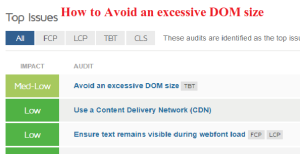
Conclusion
In the ever-evolving landscape of web development, optimizing website performance remains a top priority. Avoiding an excessive DOM size is a critical step in achieving faster page loading times, better user experiences, and improved search engine rankings.
By following the strategies outlined in this post, you can ensure that your web projects are lean, efficient, and responsive, ultimately benefiting both your users and your website’s success. So remember, always strive to “Avoid an excessive DOM size” to unlock the full potential of your web applications
