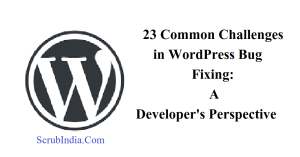Contents
Fixing the “Error establishing a database connection” problem in WordPress: A comprehensive guide 2024
If you are a website owner or developer working with WordPress, encountering the dreaded “Error establishing a database connection” message can be frustrating. This error severs the connection between your site and its database, rendering your site inaccessible. But, don’t be afraid! In this comprehensive guide, we will explore the possible causes of this error and provide step-by-step solutions to get your website up and running again.
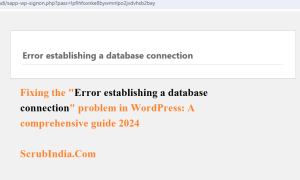
The reason for the error
Before diving into the solution, let’s understand why this error occurs. The “Error establishing a database connection” message indicates that WordPress cannot connect to the database that stores sensitive information such as posts, pages, and user data. A number of factors can cause this problem, from simple configuration errors to complex server or database issues.
Common causes of Error establishing a database connection
Incorrect database credentials
Check your wp-config.php file to make sure the database name, username, and password are correct.
Make sure these credentials match the information on your hosting provider’s dashboard.
Database corruption
Database corruption can occur due to various reasons such as server crashes or incomplete updates.
Database maintenance can help prevent corruption cases. You can do this with a tool like phpMyAdmin or by adding a line of code to your wp-config.php file.
Database quota completed
Make sure your database has not reached the storage limit.
Fix redundant data or consider upgrading your hosting plan to accommodate more data.
Server Problems
Make sure your database server is running. If not, start again.
Verify the server logs for possible issues that could affect the database connection.
Incorrect database host information
Confirm that the host information in your wp-config.php file is correct. Usually it is set to ‘localhost’, but some hosting providers may use a different value.
Conflicting plugin or theme
Solve conflicts by disabling plugins and switching to a custom WordPress theme (like Twenty Twenty-One).
Once the error is fixed, reactivate the plugins and themes in order to find the culprit.
Step by step solution
See the database credentials
Open your wp-config.php file and confirm your database name, username, and password.
Fix the corrupted database
Use phpMyAdmin or add the following line to your wp-config.php file:
phpCopy the code
define(‘WP_ALLOW_REPAIR’, true);
Go to http://yourdomain.com/wp-admin/maint/repair.php and follow the repair steps. Now, don’t forget to remove the line from wp-config.php.
Database quota verification
Check your hosting provider’s dashboard to see if you use database storage.
Fix redundant data or consider upgrading your hosting plan.
Restart the database server
If you have access to the server, restart the database server.
Check the server logs for any problems affecting the database.
Confirm the database host
Verify that the database host information in wp-config.php is correct. If you are unsure, contact your hosting provider.
Troubleshoot plugins and themes
Turn off all plugins and switch to the default WordPress theme.
Slowly re-enable plugins and themes, checking for errors after each activation. This identifies the cause of the problem.
conclusion
Facing the “Error establishing a database connection” in WordPress can be intimidating, but armed with the knowledge of possible causes and solutions, you can successfully troubleshoot the problem and fix the issue Remember to hit you secure the website before major changes, if all else fails, your hosting provider or qualified developer Do not hesitate to get help with patience and careful research and your WordPress site will be back online in a short period of time.
Also read : Power of Wix Website Designers: Crafting Stunning Digital Spaces 2024
Friends, you have just read the post “ Fixing the “Error establishing a database connection” problem in WordPress: A comprehensive guide“ we hope you will like this post.
If yes then share it with your friends and keep visiting our website for reading more such posts.
If you interested to read about Astrology & Hindu Religion : Click here

……………………………
Technological Tips
Also Read : Unleashing the Power of Content Monetization Platforms: A Comprehensive Guide with 5 major challenges
Also Read : How to Make Money from Social Media Marketing: 10 Proven Strategies
Health & Wellness
Also Read : Heavy Periods after Pregnancy: Causes, Symptoms, and Management are explained in detail
Also Read : Depression and Libido:Understanding the Impact of the Connection Between-5 complex links
Travel India
Also Read : Swaminarayan Akshardham Temple New Delhi- A Complete A to Z Tour Guide
* you were reading : Fixing the “Error establishing a database connection” problem in WordPress: A comprehensive guide