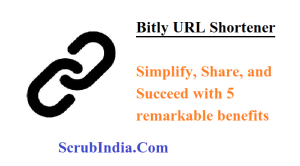7 Best Software for Video Conferencing
7 Best Software for Video Conferencing In this post , we’ll discuss some of the 7 Best Software for Video Conferencing in easy-to-understand language, helping you make the right choice for your needs. In today’s digital world, video conferencing has become an essential tool for communication. Whether you’re working from home, attending a virtual class, […]