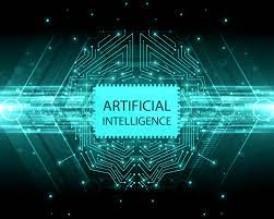Contents
What is YouTube TV Family Sharing? it’s Setting up , benefits , limitations, management with 4 important Troubleshooting methods
In this comprehensive guide, we’ll explore everything you need to know about YouTube TV Family Sharing, from setting it up to maximizing its benefits.
In an era dominated by digital streaming services, YouTube TV has emerged as a prominent player in the live TV streaming landscape. With its extensive channel lineup and user-friendly interface, YouTube TV has quickly become a go-to choice for cord-cutters seeking an alternative to traditional cable TV. One of its standout features is YouTube TV Family Sharing, a feature that allows multiple users in a household to enjoy the service under a single subscription.

I. What is YouTube TV Family Sharing?
YouTube TV Family Sharing is a feature that enables a primary account holder to share their YouTube TV subscription with up to five additional family members or friends. This means that instead of each person in a household having to purchase a separate subscription, one subscription can cover the entire family, making it a cost-effective and convenient solution for households with multiple viewers.
II. Setting Up YouTube TV Family Sharing
Setting up YouTube TV Family Sharing is a straightforward process. Here’s how to get started:
- Have a YouTube TV Subscription: You need to have an active YouTube TV subscription to initiate family sharing. If you haven’t already subscribed, you can sign up for the service on the YouTube TV website or app.
- Access Account Settings: As the primary account holder, log in to your YouTube TV account and click on your profile picture in the upper-right corner. From the drop-down menu, select “Settings.”
- Navigate to the Family Sharing Section: In the Settings menu, find and click on the “Family sharing” option. You will be prompted to confirm your account password for security purposes.
- Invite Family Members: Here, you can invite family members by entering their email addresses. Make sure to invite people who live in the same household, as YouTube TV enforces location-based restrictions.
- Accept Invitations: The invited family members will receive an email invitation to join your YouTube TV family group. They need to accept the invitation to become part of the shared subscription.
- Enjoy YouTube TV Together: Once family members accept the invitations, they can log in to their own YouTube TV accounts using their Google credentials and enjoy the service just like the primary account holder.

III. Benefits of YouTube TV Family Sharing
- Cost Savings: Sharing a single YouTube TV subscription among multiple family members can significantly reduce the overall cost of the service. This is especially beneficial when compared to traditional cable TV, which charges a fee for each additional TV or set-top box.
- Personalized Profiles: Each family member gets their own personalized YouTube TV profile. This means that everyone can have their own DVR recordings, recommendations, and watchlists, ensuring a tailored viewing experience.
- Simultaneous Streaming: YouTube TV allows multiple family members to stream content simultaneously. With up to six accounts (one primary and five family members), it’s unlikely you’ll run into issues with everyone wanting to watch something at the same time.
- Parental Controls: As the primary account holder, you have access to parental controls, which can help you manage what content is accessible to different family members. This is crucial for households with children of varying ages.
- Access to Premium Channels: Some YouTube TV subscriptions come with access to premium channels like HBO, Showtime, and Starz. With family sharing, all members can enjoy these premium channels without the need for separate subscriptions.
IV. Limitations and Considerations
While YouTube TV Family Sharing offers numerous benefits, there are some limitations and considerations to keep in mind:
- Location Restrictions: All family members must reside in the same household. YouTube TV enforces location-based restrictions to prevent account sharing with friends or family living elsewhere.
- Billing Responsibility: As the primary account holder, you are responsible for the billing and management of the YouTube TV subscription. It’s essential to trust the family members you invite into your group, as they will have access to your payment method and account settings.
- Channel Availability: Some local channels and regional sports networks may be subject to blackout restrictions, even within the same household. Make sure to check the channel lineup in your area before subscribing.
- Limited Number of Family Members: YouTube TV Family Sharing allows up to five additional family members to join. If you have a larger household, you may need to explore alternative streaming options.
- No Customization of Channel Lineup: All family members must share the same channel lineup and premium add-ons. You cannot have separate channel packages for different family members.
V. Managing Your YouTube TV Family Group
Once you have set up YouTube TV Family Sharing, it’s essential to know how to manage your family group effectively. Here are some tips for managing your YouTube TV family group:
- Remove Inactive Members: If a family member no longer wishes to be part of the YouTube TV family group, you can easily remove them from the group through your account settings.
- Update Payment Method: As the primary account holder, you can update the payment method associated with the subscription. Ensure that your billing information is up to date to avoid any service interruptions.
- Review Permissions: Periodically review the permissions and access levels of family members. This includes checking parental controls and managing who can make changes to the account.
- Communicate with Family Members: Keep an open line of communication with family members to ensure that everyone is satisfied with the channel lineup and subscriptions. This can help avoid disputes and misunderstandings.
VI. Troubleshooting Common Issues
While YouTube TV Family Sharing is generally a smooth experience, you may encounter some common issues along the way. Here’s how to troubleshoot them:
- Location Issues: If a family member experiences location-related problems, ensure that their device’s location settings are enabled. Additionally, verify that they are using the service in the same geographical area as the primary account holder.
- Playback Errors: If someone in your family group encounters playback errors, instruct them to check their internet connection, clear their browser cache, or update the YouTube TV app.
- Billing Problems: If there are billing issues, make sure that the primary account holder’s payment method is valid and has sufficient funds. Contact YouTube TV support for further assistance if needed.
- Access Denied: If a family member is denied access to the YouTube TV family group, double-check that they accepted the invitation correctly and that they are using the same Google account they used to accept the invitation.
Conclusion
YouTube TV Family Sharing is a fantastic feature that enhances the value of your subscription by allowing multiple family members to enjoy the service under a single account. With cost savings, personalized profiles, and simultaneous streaming, it’s a compelling option for households seeking a flexible and convenient TV streaming solution. By understanding how to set it up, maximize its benefits, and manage your family group effectively, you can ensure a seamless YouTube TV experience for everyone in your household. Embrace the era of shared streaming bliss with YouTube TV Family Sharing.
Friends, you have just read the post “ What is YouTube TV Family Sharing? it’s Setting up , benefits , limitations, management with 4 important Troubleshooting methods “ we hope you will like this post.
If yes then share it with your friends and keep visiting our website for reading more such posts.
If you interested to read about Astrology & Hindu Religion : Click here
……………………………
Technological Tips
Also Read : How to Start a Podcast on Spotify: A Comprehensive Guide with Easy 7 Steps
Also Read : Get YouTube Success with 6 Important Benefits with TubeBuddy for YouTube
Also Read : Do you also think “How Can I Makе Monеy by Blogging” ? : A Comprеhеnsivе Guidе with 5 Useful method
Health & Wellness
Also Read : Heavy Periods after Pregnancy: Causes, Symptoms, and Management are explained in detail
Also Read : Depression and Libido:Understanding the Impact of the Connection Between-5 complex links
Travel India
Also Read : Swaminarayan Akshardham Temple New Delhi- A Complete A to Z Tour Guide
Also Read : Swaminarayan Akshardham Temple New Delhi- A Complete A to Z Tour Guide
*you were reading What is YouTube TV Family Sharing? it’s Setting up , benefits , limitations, management with 4 important Troubleshooting methods *