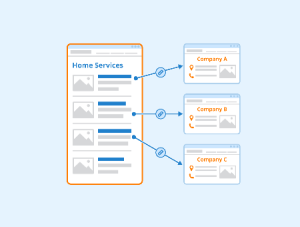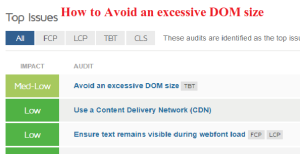What is Binary representation of data-easy explanation in 11 steps
What is Binary representation of data-easy explanation in 11 steps Binary representation of data is a fundamental concept in computer science and information technology. It involves using a system of just two digits, 0 and 1, to represent and store all types of information, including numbers, text, images, and more. In this explanation, we’ll delve into the fascinating world of binary representation in easy-to-understand language. Image Source : pxfuel.com Binary representation of data 1. Understanding the Binary System: Imagine a world where everything is either black or white, and there are no other colors. This world uses a simple system to describe everything: either it’s black (represented as 0) or white (represented as 1). This is somewhat similar to how computers work with the binary system. In the binary system, instead of using an infinite number of digits like we do in our everyday decimal system (which goes from 0 to 9), computers use only two digits: 0 and 1. These digits are called “bits,” short for binary digits. A single bit can represent two values: 0 or 1. 2. Bits, Bytes, and Beyond: To work with more complex information, computers group bits together. Eight bits grouped together form what’s called a “byte.” Bytes are like small containers that can hold a range of values, from 00000000 (all zeros) to 11111111 (all ones). Each combination of 0s and 1s in a byte represents a specific number or character. Imagine a byte as a box with eight switches inside. Each switch can be either off (0) or on (1), allowing us to represent 256 different combinations (2^8) within a single byte. 3. Representing Numbers: Let’s start with the most basic use of binary: representing numbers. In our decimal system, we have ten digits (0-9) that we use to represent all numbers. In binary, we have only two digits (0 and 1). Here’s how we count in binary: 0 in binary is 0 in decimal. 1 in binary is 1 in decimal. 10 in binary is 2 in decimal. 11 in binary is 3 in decimal. 100 in binary is 4 in decimal. 101 in binary is 5 in decimal. 110 in binary is 6 in decimal. 111 in binary is 7 in decimal. 1000 in binary is 8 in decimal. And so on… As you can see, we can count using binary just like we do in our everyday decimal system, but with only 0s and 1s. Computers use this method to represent all kinds of numbers, from small integers to large ones, using combinations of bits. ( you are reading What is Binary representation of data-easy explanation in 11 steps ) 4. Text Representation: Computers don’t just work with numbers; they also handle text. To represent text in binary, we assign each character a unique binary code. One common code is ASCII (American Standard Code for Information Interchange). In ASCII, each character, like letters, numbers, and symbols, is represented by a specific 8-bit binary code. For example, the letter ‘A’ in ASCII is represented as 01000001, which is equivalent to 65 in decimal. Other characters have their own binary representations in the ASCII table. This way, computers can store and process text using binary numbers. 5. Images and Graphics: When it comes to images, computers use binary to represent pixels. In a black-and-white image, each pixel is either black (0) or white (1). The arrangement of these pixels creates the image you see on your screen. In color images, each pixel is represented using a combination of binary values for the red, green, and blue (RGB) components. For example, a pixel with RGB values (255, 0, 0) is pure red, while (0, 255, 0) is pure green, and (0, 0, 255) is pure blue. By combining different levels of red, green, and blue, computers create a wide range of colors. 6. Sound and Music: Even sound and music can be represented in binary. Audio signals are sampled at specific intervals, and the amplitude (volume) of the signal at each sample point is recorded as a binary number. This digital representation of sound allows computers to play music, record voice, and create all sorts of audio experiences. 7. Binary Operations: Computers don’t just store and represent data in binary; they also perform operations on binary data. Some basic binary operations include addition, subtraction, multiplication, and division. Let’s look at binary addition as an example: 0 + 0 = 0 0 + 1 = 1 1 + 0 = 1 1 + 1 = 10 In binary addition, just like in decimal addition, when the sum of two digits is 2 or greater, we carry over to the next column. For example, 1 + 1 in binary equals 10 in binary, which is equivalent to 2 in decimal. 8. Data Storage and Memory: Inside a computer’s memory, data is stored in binary form. Whether it’s a document you’re writing, a picture you’re viewing, or a game you’re playing, all of it is stored as a series of 0s and 1s. When you open a file or run a program, the computer reads these binary values and interprets them as text, images, or instructions. ( you are reading What is Binary representation of data-easy explanation in 11 steps ) 9. Why Binary? You might wonder why computers use binary instead of decimal or some other base. There are a few good reasons: Simplicity: Binary is incredibly simple. It’s easy to design electronic circuits that can distinguish between just two voltage levels (0 and 1), making it ideal for the inner workings of computers. Reliability: Binary is less prone to errors. In a binary system, it’s clear whether a signal is on (1) or off (0). In more complex systems, it can be challenging to distinguish between different voltage levels. Efficiency: Binary is efficient for electronic storage and processing. It requires fewer components and less space to represent data in binary form. 10.The Importance of Binary Representation of Data Binary representation of data
What is Binary representation of data-easy explanation in 11 steps Read More »