Contents
23 Common Challenges in WordPress Bug Fixing: A Developer’s Perspective
WordPress bug fixing : WordPress is one of the most popular and user-friendly content management systems (CMS) worldwide, powering millions of websites. While it offers an extensive range of features and a user-friendly interface, WordPress developers often face several challenges related to “WordPress bug fixing.”
In this post, we will delve into the major problems WordPress developers frequently encounter while troubleshooting and fixing bugs in WordPress websites.
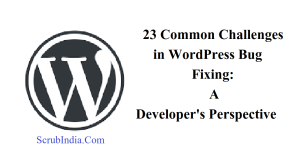
let’s know
Common Challenges in WordPress Bug Fixing
- Plugin and Theme Compatibility Issues
One of the most common challenges WordPress developers face is resolving issues related to plugin and theme compatibility. WordPress offers a vast ecosystem of themes and plugins, both free and premium, which can create conflicts and bugs when they interact with each other or the WordPress core. Developers often need to troubleshoot these conflicts and ensure that all elements work harmoniously.
- Broken or Missing WordPress Updates
WordPress regularly releases updates to enhance security, performance, and functionality. However, sometimes these updates can result in unexpected bugs, especially when it comes to compatibility with various plugins and themes. Developers need to constantly monitor for updates, test them in a staging environment, and fix any issues that arise due to updates.
- White Screen of Death (WSOD)
The dreaded “White Screen of Death” is a common problem in WordPress bug fixing. It occurs when a PHP error prevents the site from loading, resulting in a blank white screen. This can be challenging to diagnose as it offers no error message, and developers must go through various steps to identify and fix the underlying issue.
- Database Corruption and Optimization
WordPress websites rely heavily on databases to store and retrieve content. Over time, the database can become corrupted or bloated with unnecessary data, leading to performance issues and bugs. Developers often need to optimize and repair the database to maintain website speed and stability.
- Security Vulnerabilities
Security is a major concern for all website owners, and WordPress is no exception. Hackers often target WordPress sites, attempting to exploit vulnerabilities in themes, plugins, or the core software. Developers need to regularly patch security vulnerabilities, monitor for suspicious activities, and fix any security-related bugs that may arise.
- Malware and Hacked Websites
Malware infections and hacked websites are significant concerns for WordPress developers. Malicious code injected into a WordPress site can lead to a wide range of issues, from defacement to data theft. Developers must diagnose the source of the infection, remove the malware, and secure the website to prevent future attacks.
- Performance Optimization
WordPress websites can become sluggish and unresponsive due to various factors such as poorly optimized code, excessive plugins, and large media files. Developers often need to optimize the site’s performance, which can be a complex process involving various techniques like code minification, caching, and image optimization.
- 404 Errors and Broken Links
404 errors occur when a page or resource cannot be found, often due to broken links or misconfigured redirects & is a common problem in WordPress bug fixing. WordPress developers must identify and fix these errors to maintain a smooth user experience and ensure that visitors can access the content they expect.
- Custom Code Debugging
Developers often work with custom code to implement specific features or functionality on a WordPress site. Debugging such custom code can be challenging, especially when there are no clear error messages. Developers need to meticulously review their code, identify issues, and make necessary fixes.
- Inadequate Testing Environments
Testing is a crucial aspect of WordPress bug fixing. However, many developers face issues when their testing environment doesn’t accurately mimic the live site. Differences in server configurations, PHP versions, or database settings can lead to discrepancies, making it challenging to replicate and fix bugs effectively.
- Compatibility with Browser and Devices
WordPress websites must be accessible and functional on various browsers and devices. Compatibility issues may arise if a site is not adequately tested across different platforms. Developers must address issues related to responsive design, CSS problems, and JavaScript conflicts to ensure a consistent user experience.
- Resource Overutilization
Resource overutilization, such as high CPU or memory usage, can lead to poor website performance and, in some cases, server crashes. Developers need to identify the root causes of overutilization, which can range from poorly optimized code to excessive traffic, and fix the issues to maintain site stability.
- Issues with Page Builders
Page builders are popular tools for creating visually appealing and complex page layouts in WordPress. However, they can introduce bugs, especially when updates or compatibility issues arise. Developers need to work on resolving issues related to page builders to ensure a seamless content creation experience for site owners.
- User Access and Permissions
Issues related to user access and permissions can lead to problems in WordPress websites. These issues can range from users not being able to access certain parts of the site to accidental changes in permissions that disrupt the site’s functionality. Developers need to manage user roles and permissions effectively.user access and permissions is also common problem in WordPress bug fixing.
- Mobile Responsiveness
In the era of mobile-first design, ensuring that a WordPress site is mobile-responsive is essential. Developers often face challenges related to mobile responsiveness, including layout issues, broken elements, or problems with touch interactions.
- Multilingual Websites
For WordPress sites catering to an international audience, multilingual support is crucial. Developers need to address issues related to multilingual plugins and translations, ensuring that the site is user-friendly for non-English-speaking visitors.
- Broken Media and Images
Images and media content are vital for engaging website visitors. Developers often encounter issues with broken images, failed uploads, or display problems that affect the overall user experience. These issues require timely fixing & these are common problems in WordPress bug fixing
- Search Engine Optimization (SEO) Issues
SEO is a critical aspect of online visibility, and WordPress developers need to address SEO-related bugs. These can include problems with meta tags, URL structure, or canonicalization issues that affect a website’s search engine rankings.
- Third-party API Integration
Many WordPress websites rely on third-party APIs to access data or services. Issues with API integration, such as authentication problems or data retrieval errors, can affect the site’s functionality. Developers must troubleshoot these issues to ensure seamless integration.
- Content Formatting and Styling
Content formatting and styling issues can affect the visual appeal and readability of a WordPress site. Problems like incorrect font sizes, spacing, or alignment require developers to delve into the site’s CSS and HTML to make adjustments.
- Custom Post Type Problems
Custom Post Type Problems is also a common problems in WordPress bug fixing . WordPress allows for the creation of custom post types, which can be used to organize and display content in unique ways. Developers often face issues related to custom post types not displaying correctly, resulting in inconsistent content presentation.
- Comments and Spam
WordPress comments can be a source of bugs, especially when dealing with spam or issues related to comment moderation. Developers need to implement spam protection measures and address issues with comment display and functionality.
- Server-related Issues
Server-related problems can often affect a WordPress site’s performance. Developers need to troubleshoot issues such as server outages, slow response times, or resource limitations that may cause website instability.

Conclusion
WordPress bug fixing is an integral part of maintaining a healthy and functional website. WordPress developers frequently encounter a wide range of challenges, from compatibility issues with plugins and themes to security vulnerabilities, performance optimization, and many others mentioned in this post. It’s crucial for developers to stay updated with best practices and continually improve their troubleshooting skills to address these challenges effectively.
WordPress bug fixing requires a combination of technical expertise, patience, and a methodical approach to problem-solving to ensure that websites remain secure, performant, and user-friendly.
Friends, you have just read the post “23 Common Challenges in WordPress Bug Fixing: A Developer’s Perspective “ we hope you will like this post.
If yes then share it with your friends and keep visiting our website for reading more such posts.
If you interested to read about Astrology & Hindu Religion : Click here
……………………………
Technological Tips
Also Read : Creating a Stunning WordPress Blog Page in Grid Layout A 2 Z Easy Explanation
Also Read : Facebook Meta Business Manager: 8 Key Steps Business Growth
Also Read : Facebook Creator Studio Monetization: Making Money with Your Content Strategies for Success in 2023
Also Read : Activities to Keep Brain Sharp: 8 Proven Methods for Cognitive Fitness
Also Read : Creating a Google Business Account: 10 Easy Steps to Get Started
Also Read : Exploring the Power of Computer Vision in AI: A Comprehensive Overview 2023
Also Read : Unveiling the 15 Best AI Writing Tools: Revolutionizing Content Creation
Health & Wellness
Also Read : Heavy Periods after Pregnancy: Causes, Symptoms, and Management are explained in detail
Also Read : Depression and Libido:Understanding the Impact of the Connection Between-5 complex links
Travel India
Also Read : Swaminarayan Akshardham Temple New Delhi- A Complete A to Z Tour Guide
you were reading *23 Common Challenges in WordPress Bug Fixing: A Developer’s Perspective*




