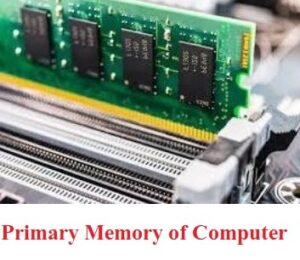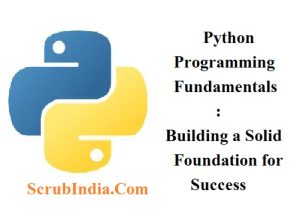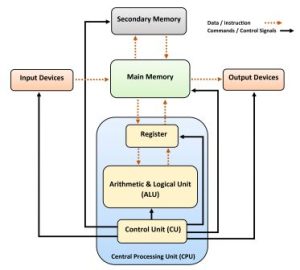Primary Memory of Computer: Types, Features, and Functions A 2 Z detailed explanation
Primary Memory of Computer: Types, Features, and Functions A 2 Z detailed explanation The primary memory of computer, often referred to as “main memory” or “primary storage,” is a critical component in the functioning of a computer system. It plays a vital role in storing data and instructions that the CPU (Central Processing Unit) needs […]
Primary Memory of Computer: Types, Features, and Functions A 2 Z detailed explanation Read More »