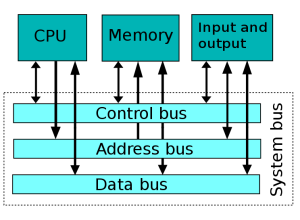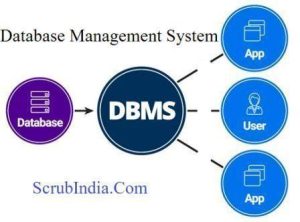
Database Management System (DBMS) in detail with it’s definition,types, classification,examples
Database Management System (DBMS) in detail with it’s definition,types, classification,examples A Database Management System (DBMS) is a software application that facilitates the storage, retrieval, and management of data in a structured way. It acts as an intermediary between users and the physical database, allowing users to interact with the data without having to deal with the complexities of data storage and organization. DBMS ensures data integrity, security, and concurrency control, making it an essential tool for efficiently managing large amounts of data. Definition of Database Management System (DBMS) In simple terms, a Database Management System (DBMS) is a software that provides an interface for users and applications to interact with databases, enabling data storage, retrieval, modification, and deletion with ease and efficiency. Types of DBMS Relational Database Management System (RDBMS): This type of DBMS organizes data into tables with rows and columns, creating a relationship between different tables using keys. It uses Structured Query Language (SQL) to manage and manipulate data. Examples of RDBMS include MySQL, Oracle, PostgreSQL, Microsoft SQL Server, and SQLite. Object-Oriented Database Management System (OODBMS): OODBMS stores data in the form of objects, similar to object-oriented programming languages. It allows users to store complex data structures and relationships directly. Examples of OODBMS include ZODB and ObjectDB. NoSQL Database Management System: NoSQL databases are designed to handle unstructured and semi-structured data. They use various data models like key-value pairs, document-based, column-family, and graph databases. Examples include MongoDB (document-based), Cassandra (column-family), and Neo4j (graph database). Hierarchical Database Management System: This type of DBMS organizes data in a tree-like structure with parent-child relationships. It is not widely used nowadays. Network Database Management System: In this type of DBMS, data is represented in a network-like structure, and records can have multiple parent-child relationships. It is also less prevalent than RDBMS and NoSQL databases. image source : pexels Classification of DBMS based on Usage Operational Database Management System: These are used for day-to-day operations of an organization, handling transactional data and real-time processing. Analytical Database Management System (ADBMS): ADBMS is optimized for handling complex analytical queries and data analysis, often used for data warehousing and business intelligence. Examples Relational DBMS examples: MySQL, Oracle Database, PostgreSQL, Microsoft SQL Server, SQLite. Object-Oriented DBMS examples: ZODB, ObjectDB. NoSQL DBMS examples: MongoDB, Cassandra, Redis, Neo4j. Hierarchical DBMS (less prevalent): IBM Information Management System (IMS). Network DBMS (less prevalent): IDMS (Integrated Database Management System). Each type of DBMS has its strengths and weaknesses, and the choice of the appropriate type depends on the specific requirements and nature of the data being managed. Relational DBMS remains the most widely used and versatile type due to its strong adherence to data integrity and standardized query language (SQL). However, with the rise of big data and unstructured data, NoSQL databases have gained popularity for handling specific use cases. Friends, you have just read the post “Database Management System (DBMS) in detail with it’s definition,types, classification,examples” we hope you will like this post. If yes then share it with your friends and keep visiting our website for more such posts. If you interested to read about Astrology & Hindu Religion : Click here …………………………… Technological Tips Also read : Find My RAM: A simple method to know RAM of Computer Also read : Windows 11 vs Windows 10: A Comprehensive Comparison of the Two Operating Systems Also read :How to Go Viral on Instagram Reels: A Guide to Capturing Attention Also read :What is Bus in Computer Systems: Understanding Its Role in Data Transfer Also read :Computer Memory: An Introduction to Storing and Retrieving Data Also Read : What is Deep Learning, Key Concepts & Important 5 Applications of Deep Learning Also Read : Google Cloud AI: Shaping the Future of Intelligent Applications Also Read :Dark Web Secrets, it’s 4 main Characteristics, how can we access dark web & what is the dark web used for Health & Wellness Also Read : Heavy Periods after Pregnancy: Causes, Symptoms, and Management are explained in detail Also Read : Women’s Reproductive Health: Empowering Women through Knowledge and Care Also Read : Fatty Lower Abdomen No More: Secrets to a Trim and Toned Waistline Travel India Also Read : Swaminarayan Akshardham Temple New Delhi- A Complete A to Z Tour Guide Also Read : Exploring the Golden Triangle in India: A Journey Through History and Culture Also Read : Best Travel Agencies in India: Exploring the Perfect Journeys : Top 5 *you were reading How to Become a WordPress Developer: A Comprehensive Guide*