Contents
13 Different types of input devices of computer easy guide
Friends, in this post you will know different types of input devices of computer.
All the students of computer learning have some questions like what are the different types of input devices of computer,
What is the function of input device of computer and other similar questions
As we all know very well that today human beings can easily do all the work with the help of computer which was impossible to do in earlier times.
Computer saves our hard work as well as time in the life of all of us and since it can do the work of many people alone, our money is also saved through computer.
Whenever the computer does any work for us, then we use the input device while giving any work to the computer.
Let us try to understand the input devices through this post of different types of input device of computer and know.
- What are the types of input devices of computer,
- What are the functions of computer’s input devices,
- How and where is the input device used in the computer
So let’s know
different input device of computer
Input devices in a computer are those hardware devices that are used to give data / information to the computer,
Any computer user can only give data or information to the computer through an input device,
The computer user cannot take data / information from the computer through the input device.
Input device is used to give data / information to the computer as well as to give commands.
The most used input devices in the computer are the keywords and the mouse, which work to send data / information and commands to the computer.
How many types of input devices are there in computer?
(examples of input devices of computer )
Keyboard

We can also call keyboard as text input device because the input of data through keyboard is in the form of text.
The keyboard is most commonly used to input data into the computer because it is very easy to use.
These are the simplest and most used input devices.
To input text or numerical data into the computer, we use the keyboard because to input data in text and numerical form, we have to type.
And the keyboard works like a typewriter. ,
But keyboard has more buttons than typewriter.
As
Ctrl, Alt, Tab, Caps Lock, Page Up, Page Down, Print Screen etc.
Through these, we can do different types of text typing work very easily.
Let us know about some important keys.
Types of keyboard keys
Such as
Alphanumeric Keys
Numerical Keys
Function Keys
Navigational Keys
Special Keys
Types of keyboards based on connectivity to the computer
On the basis of connectivity to the computer, the keyboard comes with connectivity from PS/2 ports and USB ports,
Apart from this, keyboards with wireless connectivity are also being used a lot.
Also read: 6 things to know before buying a pen drive
Mouse

Mouse is a pointing device by which we can select an item on the computer screen, open or close that item, change the name of that item (by rename option) or delete that item or that item. copy or move
There are many types of mouse like 2 button mouse or 3 button mouse.
What is the full form of mouse?
full form of mouse is Manually Operated User Selection Equipment
which is the correct full form of mouse
But in some places you will find this Manually Operated Utility For Selecting Equipment or
Mechanically Operated User Signal Engine are wrong full form
Type of Mouse – Based on connectivity to computer
• Serial Mouse
• PS/2 Mouse
• USB Mouse
• wireless mouse
Types of Mouse – Based on the working method
Types of Mouse – Based on Function
• Wired mouse / with cord
• Wireless Mouse / Cordless
• Mechanical Mouse
• Optical Mouse
Who invented the computer mouse?
In the year 1963, Douglas Engelbart invented the mouse. The mouse was initially called the X-Y Position Indicator and was used in the display system.
(You are reading input devices of computer)
Microphone
Microphone – This is such an input device through which the computer user can record his voice i.e. audio,
Microphone is a type of mic that converts our voice or audio into digital data.
Using the computer’s Voice Recognition, we can also type our typing work in the computer through the Microphone.
There are generally three types of microphones
Types of Microphone
• Dynamic
• Condenser – Large Diaphragm Condenser Microphones – Small Diaphragm Condenser Microphones
• Ribbon
The microphone is used for many functions in a computer.
Such as in computer gaming, in recording the sound of a musical instrument, in recording vocals, in audio recording for podcasts and notes, with voice recognition software or apps, VoIP – Voice over Internet Protocol etc.
Scanner
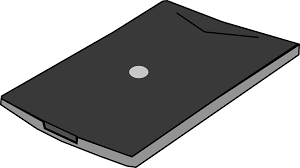
Scanner input device is used to convert the text of a document into digital form.
Scanner is an input device that scans picture / images or document and saves a file by converting this data into digital format.
Which we can see later through another output device like monitor or projector.
Types of Scanner
There are many types of scanner like –
1. Drum scanner
2. Handheld scanner
3. Card scanner
4. Flatbed Scanner
5. Sheetfed scanner
6. Slides/Negatives Scanners
etc
Web Cam

Webcam is such an input device, it is in the form of a camera which is used in many types of work by connecting to computer / laptop etc.
As
• video conferencing
• video chat
• video recording
With the use of a webcam, a person sitting far away can be talked to and seen. It is like a digital camera that is connected to a computer and used as an input device.
If the webcam is not inbuilt in the computer / laptop, then the webcam is also used for security supervision, in that case the webcam is connected to the laptop or computer by wire or wireless.
Types of Web Cams
There are 2 types of web cams
- internal web cams
- external web cams
internal web cams
Internal web cams are located upwards in the monitor frame of a computer / laptop, internal web cams have a small lens like our smartphones have a small camera lens,
These webcams are installed in the body of the computer / laptop in such a way that no one can easily know that there is a web cam installed in our system.
external web cams
External web cams are large and they are installed outside the computer / laptop.
Like a web cam placed on a stand on a table or a web cam mounted on a wall,
If this web cam is near the computer / laptop
So they can be connected to usb cable and if they are far away then they are connected to ethernet cable
Touch Screen

Today, the touchscreen is being used extensively as an input device in computers / laptops.
With the help of which we can run any software through computer / laptop / phone,
You can send emails to anyone via touch screen.
can open any file,
can play video games,
can do online shopping,
Today touchscreen is used in many devices like Smartphone, Smartwatch, Digital Camera, Internet security system, GPS etc.
Today touchscreen is being used extensively in ATMs, railway stations, metro stations, hospitals, shopping malls etc.
types of touchscreen
There are mainly 4 types of panels used in touchscreen
• Resistive Touch.
• Infrared Touch.
• Optical Imaging Touch.
• Projected Capacitive Touch
Speech recognition system
In Speech Recognition System, when we speak something through the microphone, the system recognizes and understands the words spoken by us and responds accordingly.
With the help of Speech Recognition System, we can give any command to the system,
By reading any text, documents can be created in the computer system,
Through speech recognition system we can open any file in our system.
This is very good for those users who do not know how to type or who cannot write due to any physical disability.
(You are reading input device of computer)
Optical Character Reader (OCR)
The full form of OCR is Optical Characters Recognition.
It works like a scanner but has a special software installed in it, through which it can read the typed or hand written data.
If we want to take the data of a book, the words written on a paper, the data / information written on an ATM card in our system, then when we scan that data / information through OCR (OCR), then that data / information. information is converted into digital form
And after that we can take that data in our system and also save it for future.
Optical Mark Reader(OMR)
Optical Mark Reader (OMR) is an input device through which we can read special symbols written on a form, document or card.
For example, the optical mark reader (OMR) is used to calculate the number by reading the answers given on the multiple choice examination papers.
Similarly, Optical Mark Reader (OMR) is also used in
• Evaluations and feedback.
• Data compilation.
• Product evaluation.
• Community surveys.
• Consumer surveys.
• Time sheets and inventory counts
Magnetic Ink Card Reader(MICR)
MICR full form is Magnetic Ink Character Recognition, MICR is also called Magnetic Ink Character Reader.
It reads the letters written with magnetic ink and takes the data / information written in it into the computer system.
Magnetic ink character recognition is a character recognition technology that is mainly used in the banking industry.
Banks processes and clears checks and other documents through MICR.
MICR encoding is used in this technology, MICR encoding is a MICR line which is located at the bottom of any banking voucher or check.
MICR reads this coding and knows about the bank code, bank account number, check number, check amount etc. of the check or document.
Bar Code Reader (BCR)
By Bar Code Reader, the bar code printed on the top of a product is read, from which all the information related to that product such as the price of that product, its date of manufacture, weight, date of spoilage etc. is obtained, bar code reader It is also called barcode scanner.
Normally barcode is in the form of an image which the bar code reader scans and converts it into an alphanumeric value,
It has white and black lines. Which is called a bar code and a bar code reader is used to read it.
Also read: What is CPU What is CPU in Hindi, CPU Core, CPU types, CPU Parts All in 1 information
Joystick
Joystick is also a pointing input device like mouse is an input device about which we have learned above.
It is mainly used in playing video games, simulator training, CAD design etc. It works like trackball,
The joystick consists of two balls and a round shaped stick fitted in a socket with the balls. With this stick, the balls can be easily rotated, due to which the cursor / pointer on the screen is controlled.
Joysticks have lots of buttons for different functions, through this it becomes very exciting and easy to play flight simulators and flying action games.
The joystick was invented in the U.S. C. B. Mirick at the Naval Research Laboratory.
(You are reading what is input devices of computer)
Biometric Devices
Biometric device is also an input device which is used to input biometric data into the computer.
Biometric is a device in which a person is identified through his biological characteristics such as fingerprints, cornea of the eye, facial structure and voice of the person etc.
Based on the scanning features and capabilities of Biometric Devices, it can be of different types-
1. Face scanner
2. Hand scanner
3. Finger scanner
4. Retina or iris scanner
5. Voice scanner
Conclusion :- Friends, in this post, I have tried to explain different types of input devices of computer in simple language through different types of input devices of computer.
There are many types of input devices and there are many more input devices than what is mentioned in this post.
If you want to know about other input devices, then write the name of that device in the comment box below, I will try my best to update this post and give information about that input device.
If you want to give any suggestion to make our blog better, then definitely give it. If you have not subscribed to our blog yet, then do subscribe.
Jai Hind
Also Read : What is CPU in detail,CPU Core,CPU types,complete & in easy langauge in 1 article
you may like this : Temples of India


