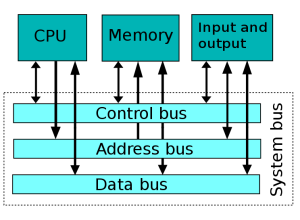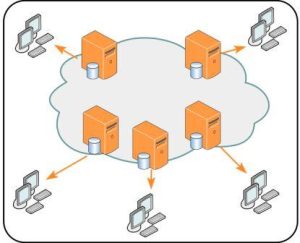Windows 11 vs Windows 10: A Comprehensive Comparison of the Two Operating Systems
Windows 11 vs Windows 10: A Comprehensive Comparison of the Two Operating Systems Windows 11 vs Windows 10: Which operating system is right for you? With the release of Windows 11, Microsoft has introduced a new and improved version of its popular operating system. In this post, we will explore the key differences between Windows 11 and its predecessor, Windows 10. We will explore the user interface, performance, compatibility, security features, and other aspects to help you understand the changes and make an informed decision. image source :trustedreviews.com User Interface of Windows 11 vs Windows 10 ‘s : A Fresh Look and Enhanced Experience One of the most noticeable differences between Windows 11 and Windows 10 is the user interface. Windows 11 introduces a new centered Start menu and a simplified taskbar design, providing a fresh and modern look. The Start menu in Windows 11 has been completely redesigned to be more user-friendly and visually appealing compared to the Start menu in Windows 10. The centered approach of the Start menu in Windows 11 sets it apart from Windows 10, where the Start menu is located on the left side of the taskbar. The taskbar in Windows 11 has also undergone significant changes. It now features a streamlined design and provides a more intuitive experience for users. The taskbar icons and system tray in Windows 11 are centered, creating a visually balanced layout. This design change gives Windows 11 a distinct appearance compared to Windows 10. Performance and System Requirements When it comes to performance Windows 11 vs Windows 10 ‘s , Windows 11 brings several improvements over Windows 10. The new operating system is designed to optimize resource utilization and deliver faster boot times, enhanced multitasking capabilities, and improved responsiveness. Windows 11 introduces Direct Storage, a technology that improves game load times and overall gaming performance. This is a significant advantage for gamers who want the best possible gaming experience. However, it’s important to note that Windows 11 has stricter system requirements compared to Windows 10. Windows 11 requires a compatible 64-bit processor, 4GB of RAM, and 64GB of storage. It also requires a DirectX 12-compatible graphics card and a display with a resolution of 720p or higher. If your current device doesn’t meet these requirements, you may need to stick with Windows 10. Compatibility and App Availability Another important aspect to consider when comparing Windows 11 and Windows 10 is compatibility. Windows 10 has an advantage in this area, as it supports a wide range of devices, including older hardware and software. Many applications and peripherals that work with Windows 10 will continue to work seamlessly on Windows 11 as well. Windows 11, however, introduces a shift in hardware requirements. It focuses on newer processors and technologies, which means some older devices may not be able to upgrade to Windows 11. Microsoft provides a PC Health Check tool to determine if your system meets the requirements for Windows 11 compatibility. It’s essential to check compatibility before making the decision to upgrade. Security and Privacy Features Windows 11 places a strong emphasis on security and privacy. It introduces several new features to enhance the overall security posture of the operating system. Windows 11 includes secure boot, which helps protect against malware attacks during system startup. It also integrates Microsoft Defender Antivirus and provides built-in encryption capabilities to safeguard your data. Moreover, Windows 11 offers enhanced support for Windows Hello, allowing users to log in using facial recognition or fingerprint authentication, providing a convenient and secure login experience. With these security enhancements, Windows 11 aims to provide users with a safer computing environment compared to Windows 10. Windows 10, though still secure, lacks some of the advanced security features introduced in Windows 11. However, Microsoft continues to release security updates and patches for Windows 10, ensuring that it remains a reliable and secure operating system. Productivity and Multitasking Windows 11 brings productivity-focused enhancements to improve the overall user experience. The operating system introduces a feature called Snap Layouts, which allows users to organize and manage multiple windows more efficiently. Snap Layouts provide preset arrangements for different window configurations, enabling users to snap and resize windows to their preferred layout with ease. In addition, Windows 11 introduces Virtual Desktops, a feature that enables users to create multiple virtual workspaces, each with its set of applications and files. This feature enhances multitasking capabilities, allowing users to switch between different tasks and projects seamlessly. Windows 10 also offers productivity features like Snap Assist, Virtual Desktops, and the ability to create multiple desktops. While Windows 11 refines these features, Windows 10 still provides a robust multitasking experience for users who do not require the latest enhancements. Conclusion of Windows 11 vs Windows 10 Windows 11 and Windows 10 offer distinct features and improvements, catering to different user preferences and system requirements. Windows 11 introduces a fresh and modern user interface, enhanced performance, improved security features, and productivity-focused enhancements. However, it comes with stricter system requirements and may not be compatible with older hardware. On the other hand, Windows 10 provides a familiar and stable operating system with wide-ranging compatibility and ongoing support from Microsoft. It remains a viable option for those who prefer a more established environment and have hardware that may not meet the requirements for Windows 11. Ultimately, the choice between Windows 11 and Windows 10 depends on your specific needs, hardware capabilities, and personal preferences. Consider evaluating the system requirements, user interface changes, security enhancements, compatibility with your existing software and hardware, and the overall user experience before making a decision. Whether you opt for the new and exciting features of Windows 11 or prefer the familiarity and broad compatibility of Windows 10, both operating systems continue to offer reliable and powerful platforms for your computing needs. So, which one will you choose? Windows 11 or Windows 10? The decision is yours to make based on your priorities and requirements. Friends, you have just read the post “Windows 11 vs
Windows 11 vs Windows 10: A Comprehensive Comparison of the Two Operating Systems Read More »