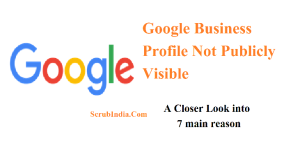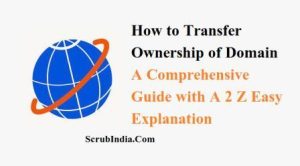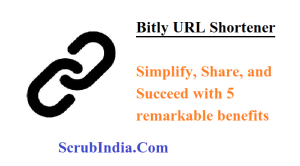Exploring the Power of Computer Vision in AI: A Comprehensive Overview 2023
Exploring the Power of Computer Vision in AI: A Comprehensive Overview 2023 In this post, we will explore computer vision in AI, exploring its significance, applications, challenges, and the tremendous potential it holds. Computer Vision in AI, often referred to as “Computer Vision in AI,” has emerged as a game-changing technology that has revolutionized various industries and applications. This innovative field, characterized by its ability to enable machines to interpret and understand visual information from the world, has made substantial strides in recent years. Understanding Computer Vision in AI Computer Vision in AI refers to the capability of machines, typically computers, to interpret and understand visual information from the world, just as humans do with their eyes and brains. It involves the development of algorithms and models that allow machines to process images and videos, extract meaningful data from them, and make decisions based on that information. The integration of computer vision into artificial intelligence systems has led to significant advancements in various domains, including healthcare, autonomous vehicles, retail, security, and entertainment. This synergy between computer vision and AI has the potential to transform industries and improve the quality of our daily lives. Applications of Computer Vision in AI Medical Imaging: One of the most promising applications of computer vision in AI is medical imaging. Computer vision algorithms can analyze medical images like X-rays, MRIs, and CT scans to detect abnormalities, tumors, and other medical conditions. The use of AI-driven computer vision can significantly improve diagnosis accuracy and speed up the process. Autonomous Vehicles: The automotive industry has seen a remarkable transformation with the integration of computer vision in AI. Self-driving cars rely on computer vision systems to recognize road signs, pedestrians, and other vehicles. This technology plays a pivotal role in enhancing safety and the overall driving experience. Retail and E-Commerce: Computer vision in AI is being used to enhance the shopping experience. This includes applications like cashierless stores, where computer vision cameras track customers’ movements and items selected, and virtual try-on solutions for online clothing shopping. These innovations are reshaping the retail landscape. Surveillance and Security: Surveillance systems have become more sophisticated with AI-based computer vision. These systems can identify and track individuals, objects, or suspicious activities, making them invaluable for public safety and security. Entertainment and Gaming: In the entertainment industry, computer vision in AI is used for gesture recognition, face recognition, and immersive augmented and virtual reality experiences. These technologies are creating more engaging and interactive entertainment options. Agriculture: Computer vision is also making its way into agriculture, where it is used for crop monitoring, disease detection, and yield prediction. By analyzing images of crops and fields, AI can provide insights to help farmers make better decisions. Challenges and Limitations While computer vision in AI holds immense potential, it also faces several challenges and limitations: Data Quality and Quantity: Training computer vision models requires vast amounts of high-quality data. Obtaining and labeling this data can be a time-consuming and expensive process. Complexity and Computation: Developing and running computer vision models often demands powerful hardware and significant computational resources. This can be a barrier for smaller companies and individuals. Interpretable Models: Many computer vision models are considered “black boxes,” making it challenging to understand why a particular decision was made. Developing more interpretable models is an ongoing challenge. Ethical Concerns: The use of computer vision in AI for surveillance and facial recognition has raised ethical concerns related to privacy and data security. Striking the right balance is crucial. Adversarial Attacks: Computer vision models can be vulnerable to adversarial attacks, where minor, imperceptible alterations to input images can lead to incorrect predictions. Robustness to Real-World Conditions: Models trained on ideal conditions may not perform well in real-world scenarios with varying lighting, weather, and other environmental factors. The Future of Computer Vision in AI Despite the challenges, the future of computer vision in AI looks promising. Advancements in deep learning, neural networks, and hardware capabilities are driving the field forward. Here are some exciting developments on the horizon: More Accurate Diagnosis in Healthcare: Computer vision will continue to advance in medical imaging, leading to faster and more accurate diagnosis of diseases. It can also play a crucial role in drug discovery and treatment planning. Enhanced Autonomous Vehicles: Self-driving cars are poised to become safer and more reliable as computer vision technology improves. This will reduce accidents and make transportation more efficient. Personalized Shopping Experiences: Retail and e-commerce will offer more personalized experiences, thanks to computer vision algorithms that understand and cater to individual preferences. Safer and Smarter Cities: Enhanced surveillance and security systems, powered by computer vision in AI, will make cities safer and more efficient. Agricultural Innovation: Agriculture will benefit from improved crop monitoring, precision agriculture, and better management of resources, leading to increased yields and reduced environmental impact. Immersive Entertainment: Entertainment and gaming will continue to provide more immersive experiences, thanks to advanced computer vision and augmented reality technologies. Conclusion Computer vision in AI is a transformative technology that is reshaping industries and daily life. Its applications are diverse and hold the potential to make our world safer, more efficient, and more engaging. While there are challenges and limitations, ongoing research and development are likely to overcome these obstacles, paving the way for a brighter future driven by the fusion of computer vision and artificial intelligence. As we continue to explore the vast possibilities of computer vision in AI, it’s clear that we are just scratching the surface of its capabilities. The journey of computer vision in AI promises to be an exciting and innovative one, offering immense opportunities for progress and growth. Friends, you have just read the post “ Exploring the Power of Computer Vision in AI: A Comprehensive Overview 2023 “ we hope you will like this post. If yes then share it with your friends and keep visiting our website for reading more such posts. If you interested to read about Astrology & Hindu Religion : Click here …………………………… Technological Tips Also Read : Facebook Creator Studio
Exploring the Power of Computer Vision in AI: A Comprehensive Overview 2023 Read More »