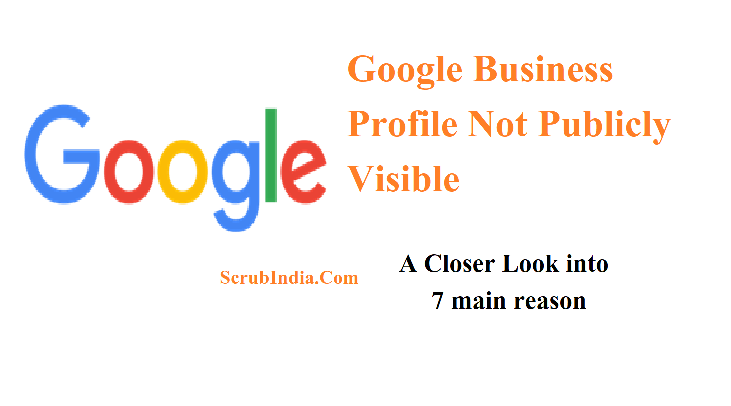Contents
Google Business Profile Not Publicly Visible: A Closer Look into 7 main reason & 7 Solutions
In this post, we will delve deep into the concept of a “Google Business Profile not publicly visible,” exploring the reasons behind it and offering solutions to ensure your business gets the visibility it deserves. In the digital age, having an online presence is crucial for businesses of all sizes.
Google Business Profile, a free tool provided by Google, has become an essential platform for companies to manage their online visibility and interact with potential customers. However, one common concern that business owners encounter is the question of whether their Google Business Profile is publicly visible.
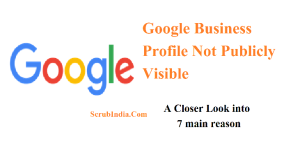
Understanding Google Business Profile
Before we dive into the issue of Google Business Profile visibility, let’s establish what a Google Business Profile actually is. Formerly known as Google My Business, it is a platform offered by Google that allows businesses to create an online presence. It is often the first thing people see when searching for a particular business on Google.These profiles display essential information about a business, such as its name, address, phone number, hours of operation, website, and customer reviews.
The Visibility Dilemma
One of the primary concerns that businesses face when using Google Business Profile is whether or not their profile is publicly visible to potential customers. In some cases, business owners may discover that their profiles do not appear in search results or maps, even though they have claimed and verified their profiles. This issue can be quite frustrating, as it directly impacts a business’s online visibility, potentially leading to a loss of customers and revenue.
Why Google Business Profile Not Publicly Visible
Common Reasons for a Not Publicly Visible Google Business Profile
Several reasons could contribute to a Google Business Profile not being publicly visible. It’s crucial to identify these factors to address the issue effectively. Here are some common explanations:
- Incomplete Profile Information: Google may not display your business profile if it lacks essential information like a physical address, phone number, or website. Ensure that your profile is complete and up-to-date.
- Unverified Profile: Google requires businesses to verify their profiles to ensure accuracy and legitimacy. If your profile isn’t verified, it might not be publicly visible. Verification options include receiving a postcard with a verification code, receiving a phone call, or email.
- Violating Google’s Policies: Google has strict policies regarding the content that can be displayed on Google Business Profiles. Violating these policies, such as using deceptive or offensive content, can lead to your profile not being publicly visible.
- Duplicate or Suspended Profiles: Google may hide duplicate profiles or suspend those that breach their guidelines. It’s essential to keep an eye out for duplicate profiles and adhere to Google’s policies to avoid suspension.
- Geographic Location: Google Business Profiles may not be displayed in certain geographic areas or may be ranked lower if there is substantial competition in a specific area.
- Inactive or Dormant Profiles: Profiles that are inactive for an extended period may not show up in search results. Regularly update your profile with fresh content and engage with customer reviews to maintain its visibility.
- Technical Issues: Occasionally, technical issues on Google’s end may cause profiles to become temporarily or permanently invisible. Monitoring Google’s official support channels can help address such issues promptly.

Solutions for Enhancing Visibility
Now that we have identified the common reasons behind a Google Business Profile not being publicly visible, it’s time to explore solutions to boost your profile’s visibility and online presence. Follow these steps to ensure your business profile gets the visibility it deserves:
- Complete Your Profile: Start by making sure all the fields in your Google Business Profile are complete. Provide detailed and accurate information, including your business name, address, phone number, website, and business category. This completeness can improve your profile’s visibility.
- Verify Your Profile: If you haven’t already, ensure your profile is verified by following Google’s verification process. This is a critical step to demonstrate the legitimacy of your business.
- Comply with Google’s Policies: Review Google’s content and conduct policies to make sure your profile adheres to them. Avoid using deceptive practices and keep your content accurate, respectful, and compliant with their guidelines.
- Remove Duplicate Profiles: If you have multiple profiles for the same business, consolidate them into one verified profile. This can improve your visibility and prevent Google from hiding duplicate profiles.
- Stay Active and Engage: Regularly update your profile with new posts, photos, and announcements. Respond to customer reviews and interact with your audience to demonstrate that your business is active and engaged.
- Monitor Your Geographic Area: Be aware of the competition in your geographic area. Invest in local SEO strategies to improve your ranking, such as optimizing your website for local search terms and creating high-quality backlinks.
- Report Technical Issues: If you suspect that your profile’s visibility is affected by technical issues on Google’s end, report the problem through Google’s official support channels. They can provide assistance in resolving technical glitches.
Conclusion
A Google Business Profile not being publicly visible can be a significant concern for business owners. However, by understanding the common reasons behind this issue and following the solutions provided, you can take control of your online presence and enhance your business profile’s visibility. Ensuring that your profile is complete, verified, compliant with Google’s policies, and regularly updated will help your business thrive in the digital landscape. Remember, your online presence is often the first impression potential customers have of your business, so make it count.
Friends, you have just read the post “ Google Business Profile Not Publicly Visible: A Closer Look into 7 main reason & 7 Solutions “ we hope you will like this post.
If yes then share it with your friends and keep visiting our website for reading more such posts.
If you interested to read about Astrology & Hindu Religion : Click here
……………………………
Technological Tips
Also Read : Exploring the Top Web Page Design Software: Crafting Digital Excellence
Also Read : Enhancing WordPress Security with WP Engine Global Edge Security in 2023
Also Read : Activities to Keep Brain Sharp: 8 Proven Methods for Cognitive Fitness
Also Read : How to Start a Podcast on Spotify: A Comprehensive Guide with Easy 7 Steps
Also Read : Get YouTube Success with 6 Important Benefits with TubeBuddy for YouTube
Also Read : Do you also think “How Can I Makе Monеy by Blogging” ? : A Comprеhеnsivе Guidе with 5 Useful method
Health & Wellness
Also Read : Heavy Periods after Pregnancy: Causes, Symptoms, and Management are explained in detail
Also Read : Depression and Libido:Understanding the Impact of the Connection Between-5 complex links
Travel India
Also Read : Swaminarayan Akshardham Temple New Delhi- A Complete A to Z Tour Guide
Also Read : How to Find Web Design Clients: A Comprehensive Guide for Success with 10 surefire techniques