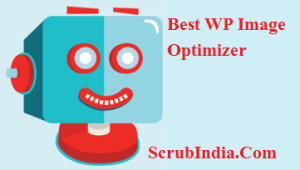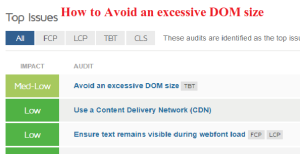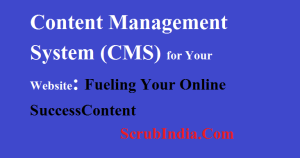
Choosing the Right Content Management System (CMS) for Your Website: Fueling Your Online Success with 5 Core Functions
Choosing the Right Content Management System (CMS) for Your Website: Fueling Your Online Success with 5 Core Functions In this post, we will delve deep into the world of CMS i.e Content Management System , exploring its definition, functions, types, and why it is an indispensable tool for modern web content management. In today’s digital age, where information rules the world, the need for an efficient and effective Content Management System (CMS) cannot be overstated. The term “Content Management System” has become synonymous with the backbone of the internet, enabling individuals and businesses to create, organize, and publish content online seamlessly. What is Content Management System (CMS) A Content Management System, often abbreviated as CMS, is a software application that simplifies the process of creating, managing, and publishing digital content, primarily for websites. At its core, a CMS allows users, regardless of their technical expertise, to effortlessly manage the various aspects of their online presence. Whether you run a personal blog, an e-commerce platform, or a large corporate website, a content management system serves as the linchpin of your online strategy. The Core Functions of a CMS Content Creation: One of the fundamental functions of a CMS is content creation. Users can create and edit text, images, videos, and other multimedia elements directly within the system. This intuitive interface streamlines the content authoring process, ensuring that the end result is visually appealing and engaging. Content Editing and Management: A CMS allows for easy editing and management of content. This includes the ability to revise and update existing content, organize content into categories or folders, and set permissions to control who can access and edit specific content. User Management: CMSs enable user role management, which means assigning different levels of access to various users or teams within an organization. This ensures that content creators, editors, and administrators have the appropriate permissions to carry out their tasks. Workflow Management: Many modern CMSs offer workflow management features that facilitate collaboration among team members. Content can be reviewed, edited, and approved by multiple stakeholders before publication. Version Control: Version control is a critical feature that allows users to track changes made to content over time. This feature is particularly useful for maintaining a history of content revisions and for reverting to previous versions if necessary. Types of Content Management Systems Content Management Systems come in various forms, catering to the diverse needs of users. Here are some of the common types: Open Source CMS: Open source CMSs are free to use and offer a high degree of customization. WordPress, Drupal, and Joomla are popular examples. These platforms have a strong community of developers and users, resulting in a wide range of plugins and themes. Proprietary CMS: Proprietary CMSs are commercial solutions offered by companies. Examples include Adobe Experience Manager and Sitecore. These systems often come with advanced features and dedicated support but can be costly. Headless CMS: Headless CMS separates the content from the presentation layer, allowing content to be delivered to various devices and platforms. This flexibility makes it ideal for omnichannel content management. Cloud-based CMS: Cloud-based CMSs are hosted on remote servers and accessed via the internet. This eliminates the need for on-premises infrastructure and provides scalability and accessibility from anywhere. Self-hosted CMS: Self-hosted CMSs require users to manage their own server infrastructure. While this provides greater control, it also demands technical expertise. The Role of CMS in Modern Web Development The adoption of a content management system has become nearly ubiquitous in modern web development, and for good reason. Here’s why CMS is a vital component of contemporary online strategies: Ease of Use: Content management systems are designed to be user-friendly, reducing the barrier to entry for content creators and website administrators. With a minimal learning curve, individuals with limited technical expertise can quickly become proficient in managing their online content. Efficiency: CMSs streamline the content creation and publication process. Templates and predefined layouts simplify the design aspect, while content scheduling ensures that content is published at the right time. Scalability: As your website grows, so does your need for efficient content management. CMSs are highly scalable, accommodating the addition of new pages, features, and multimedia elements with ease. SEO Optimization: Many CMSs offer built-in tools and plugins for search engine optimization (SEO). This ensures that your content is structured in a way that is favorable to search engines, making it more discoverable to your target audience. Security: CMSs often receive regular updates and patches to address security vulnerabilities. Additionally, user access controls and permission settings help protect your content from unauthorized changes. Responsive Design: With the increasing importance of mobile devices, responsive web design is crucial. Most modern CMSs offer responsive templates, ensuring that your website looks and functions seamlessly on various screen sizes. Content Analytics: CMSs often come with built-in analytics tools or integrations that allow you to track the performance of your content. You can gain insights into user behavior, engagement, and other key metrics to inform your content strategy. Choosing the Right CMS Selecting the right content management system is a crucial decision that can significantly impact the success of your online presence. To make an informed choice, consider the following factors: Content Needs: Assess the type of content you plan to publish. Will it be primarily text, images, videos, or a combination? Some CMSs excel in certain content types, so choose one that aligns with your needs. Ease of Use: Evaluate the user-friendliness of the CMS. Is the interface intuitive, and does it match the skill level of your team members? Customization: Determine how much flexibility and customization you require. Open-source CMSs are highly customizable, while proprietary systems may have limitations. Scalability: Consider the growth potential of your website. Ensure that the CMS can accommodate your future expansion needs. Cost: Budget constraints are a significant factor. While open-source CMSs are typically free, proprietary systems and cloud-based solutions may come with subscription fees. Support and Community: Examine the availability of support and resources. A strong user community