Contents
Find Your Google Account: A Simple Guide to Accessing Your Google Services
Is it really tough to Find Your Google Account when you forgotten ? let’s know in this post , Google has become an integral part of our digital lives, providing a wide range of services like Gmail, Google Drive,Google Maps,Photos,Translate,YouTube etc .
But all these services are only accessible when you have a Google Account.
But what if you find yourself in a situation where you can’t remember your Google Account details? Don’t worry! In this post , we will guide you all the steps to find your Google Account, so you can regain access to your valuable information and continue using Google’s services seamlessly.

What is a Google Account?
Before diving into the process of finding your Google Account, let’s understand what a Google Account actually is. A Google Account is a user account that provides access to various Google services. It serves as your online identity and enables you to use services like Gmail, Google Drive, Google Calendar, YouTube, and more.
Your Google Account is associated with a unique email address and a password that you set during the account creation process.
How to Find Your Google Account Or Gmail
Forgetting the gmail address associated with your Google Account can be frustrating, but there are ways to recover it. Follow these steps to find your Google Account email:
- Visit to the google sign in page as you visit usually
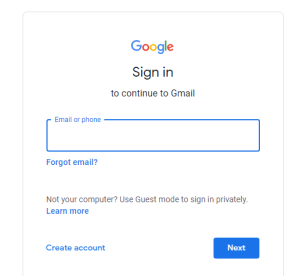
2. Click on the “Forgot Email?” link.
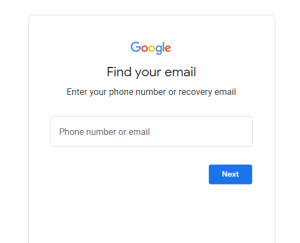
Now enter the recovery email address or phone number associated with your account.
Follow the instructions provided to the Google email account which you have previously set for google account recovery .
Google will guide you through the recovery process, asking you to verify your identity by providing additional information or confirming ownership of the recovery email or phone number.
Once verified, Google will display the email address associated with your account, allowing you to regain access to your Google services.
Find your Google Account Password if forgotten
what to do If you have lossed your Google Account password, don’t panic! Google provides a easy & secure password recovery process to help you regain your account access.
Follow these steps carefully :
Visit the Gmail Sign in page as you visit with your password
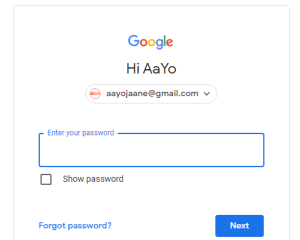
Visit the Google Account Recovery page.
Click on the “Forgot Password?” link.
Enter the email address which you have previously set for google account recovery .
Choose the password recovery option that suits you best:
- email,
- phone number, or
- security questions ( U had answered these questions while creating your account ).
Follow the instructions provided to reset your Google Account password.
Google may ask you to verify your identity through various means, such as providing a recovery email or phone number, answering security questions, or entering a verification code sent to your recovery phone. Once you’ve successfully verified your identity, you can reset your password and regain access to your Google Account.
Additional Tips and Security Measures
To ensure the security of your Google Account and prevent future access issues, consider implementing these tips:
Set up account recovery options:
Add a recovery email address and phone number to your Google Account. This will make it easier to recover your account if you forget your email or password.
Enable two-factor authentication (2FA):
Two-factor authentication adds an extra layer of security by requiring a verification code in addition to your password. You can set up 2FA using your phone number or a dedicated authentication app.
Keep your recovery information up to date: Regularly review and update your recovery email address and phone number to ensure they are current.
Conclusion:
Your Google Account holds valuable information and grants access to essential services. Forgetting your account details can be stressful, but with the steps outlined in this post , you can easily find your Google Account email and reset your password.
Remember to keep your account recovery information updated and consider implementing additional security measures like two-factor authentication. By taking these steps, you can ensure a smooth and secure experience with Google’s suite of services.
If you interested to read about Astrology & Hindu Religion : Click here
Also Read : What is Shared Care in Health Care,5 Benefits of Electronic Health Record ( EHR)
