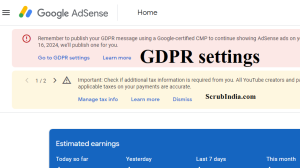Free Backlinks: Your Key to Dominating Search Engine Rankings 2023
Free Backlinks: Your Key to Dominating Search Engine Rankings 2023 In this post, we will explore what free backlinks are, why they are crucial for your online presence, and how to acquire them effectively. So, fasten your seatbelt, as we dive into the world of free backlinks and discover their incredible potential. In the ever-evolving world of digital marketing and search engine optimization (SEO), one term that often comes up is “free backlinks.” These backlinks are like golden tickets that can propel your website up the search engine rankings without costing you a dime. Image Source : https://pix4free.org/ What Are Free Backlinks? Let’s start with the basics. A backlink, also known as an inbound link or an incoming link, is a hyperlink on one website that points to another website. In simple terms, it’s like a referral from one site to another. Search engines like Google use backlinks as one of their ranking factors. When a website links to another, it’s seen as a vote of confidence or trust in the linked site’s content. Free backlinks, as the name suggests, are those backlinks that you don’t have to pay for. They are acquired naturally or through legitimate methods without any financial transaction involved. These backlinks are a vital component of SEO, and they can significantly impact your website’s visibility and authority on the internet. Why Are Free Backlinks Important? Search Engine Ranking The primary reason why free backlinks are essential is their role in improving your website’s search engine ranking. Search engines consider backlinks as a vote of confidence from other websites. The more high-quality backlinks your site has, the more credible and authoritative it appears to search engines like Google. As a result, your site is more likely to rank higher in search engine results pages (SERPs). Increased Organic Traffic Higher search engine rankings lead to increased organic traffic. When your website appears on the first page of search results, more people are likely to click on it. This increased visibility can drive a significant amount of organic traffic to your site, which can be highly valuable for businesses and website owners. Enhanced Credibility Backlinks from reputable websites can enhance your website’s credibility and trustworthiness. When authoritative websites link to your content, it signifies that your information is reliable and valuable. This can be particularly beneficial if you’re running a blog, e-commerce site, or any platform that relies on user trust. Faster Indexing Search engines use bots or crawlers to discover and index web pages. Backlinks act as a pathway for these crawlers to find your site. When other websites link to your content, search engine bots are more likely to crawl and index your pages faster. This can result in quicker inclusion in search engine databases. Competitive Advantage In the competitive landscape of the internet, acquiring high-quality free backlinks can give you a significant advantage. If your competitors have fewer backlinks or lower-quality backlinks than you do, it’s more likely that your site will outrank theirs in search results. This can be a game-changer for businesses striving to gain an edge in their niche. Now that we understand why free backlinks are crucial let’s explore various ways to acquire them. How to Acquire Free Backlinks High-Quality Content Creation One of the most effective ways to attract free backlinks is by creating high-quality, informative, and engaging content. When you produce content that provides value to your audience, other websites are more likely to link to it as a resource. This can include blog posts, posts, infographics, videos, and more. Guest Blogging Guest blogging is a tried-and-true method for building free backlinks. Identify authoritative websites in your niche that accept guest contributions. Reach out to them with well-crafted guest post pitches and offer to write quality content for their audience. In return, you can include a backlink to your website within the guest post. Outreach and Networking Building relationships with other website owners and bloggers in your industry can open doors to free backlinks. Connect with them through social media, email, or industry events. When you have a genuine connection, you can propose collaborations or guest post opportunities that include backlinks to your site. Broken Link Building Broken link building involves finding broken links on other websites and offering your content as a replacement. Tools like Ahrefs or SEMrush can help you identify these broken links. Once you find one, reach out to the website owner and suggest replacing the broken link with a link to your relevant and valuable content. Social Media Sharing Promote your content on social media platforms to increase its visibility. When your content gains traction on social media, it can attract the attention of bloggers and website owners who may link to it in their own content. Online Directories and Listings Submitting your website to online directories and listings can be an easy way to acquire free backlinks. While some directories may require a nominal fee for listing, many are free and can help improve your website’s visibility. Participate in Online Communities Engage in online forums, discussion boards, and communities related to your niche. Provide valuable insights and answers to questions, and include your website link in your forum signature or profile. This can lead to backlinks from community profiles and discussions. Create Shareable Infographics Infographics are highly shareable and can attract backlinks when others use them as references in their content. Create informative and visually appealing infographics related to your industry and encourage others to share them on their websites. Offer Testimonials If you use a product or service related to your niche, consider offering a testimonial on the provider’s website. In exchange, ask for a backlink to your site. This is a win-win situation, as the provider gets a positive review, and you get a valuable backlink. Public Relations and Press Releases If your website has noteworthy news or events, consider issuing press releases and distributing them through online PR platforms. Press releases often get picked up by news websites, providing
Free Backlinks: Your Key to Dominating Search Engine Rankings 2023 Read More »