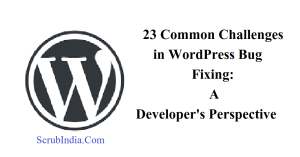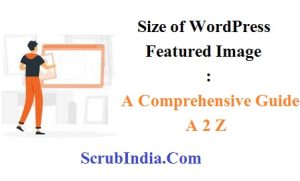Contents
Troubleshooting the “Error Establishing a Database Connection” in WordPress: a 2023 Guide
If you’ve ever worked with WordPress, you might have encountered the infamous “Error Establishing a Database Connection.” This error is a common issue that can leave website owners and developers scratching their heads. In this post, we will explore the various reasons behind this error and discuss effective methods for troubleshooting and resolving it.

Understanding the Error
The “Error Establishing a Database Connection” in WordPress is a message that appears when the application can’t connect to the database server. In simpler terms, it means that your website cannot retrieve the information it needs to function properly. This can be a frustrating experience, especially if your website serves a critical purpose, such as an e-commerce site or a blog.
Common Causes of the Error Establishing a Database Connection
Incorrect Database Credentials:
One of the most frequent causes of this error is incorrect database credentials. This includes the database host, username, password, or database name. A small typo in any of these values can lead to the connection failure.
Server Overload:
High server load or traffic spikes can lead to server resources being exhausted. When the server is overwhelmed, it may struggle to establish a database connection, resulting in this error.
Database Server Issues:
Problems with the database server itself, such as downtime, corruption, or misconfiguration, can cause connection errors.
Corrupted WordPress Files:
If essential WordPress files are corrupted, it can hinder the connection to the database. This can occur due to a failed update or an incomplete installation.
Plugins and Themes:
Incompatibility or issues with specific plugins or themes can interfere with database connectivity. A faulty plugin or theme may trigger the error when activated.
Incorrect wp-config.php Settings:
The wp-config.php file contains critical database configuration settings. If these settings are incorrect, it can result in the error.
Hacked Website:
In some cases, a hacked website can disrupt the database connection. Malicious activities can alter the database settings, making it impossible to connect.
Troubleshooting and Resolving the Error Establishing a Database Connection
Check Database Credentials:
The first step in troubleshooting this error is to review the database credentials in the wp-config.php file. Ensure that they match the details provided by your hosting provider. Pay special attention to typos and case sensitivity.
Verify Database Server Status:
Confirm if your database server is running correctly. Contact your hosting provider to check if there are any server-side issues or downtime. They can often help you resolve problems on their end.
Examine Plugins and Themes:
Temporarily deactivate all plugins and switch to a default theme like Twenty Twenty-One to see if the error persists. If it disappears, reactivate each plugin and theme one by one to identify the one causing the problem.
Repair Corrupted Files:
If you suspect corrupted WordPress files, you can attempt to repair them. Reinstall WordPress by overwriting the core files, ensuring you don’t delete your wp-config.php file and the wp-content directory where your themes and plugins are stored.
Optimize the Database:
An overly bloated database can slow down the connection process. You can optimize your database using plugins like WP-Optimize or phpMyAdmin to remove unnecessary data.
Increase Server Resources:
If your server resources are insufficient, consider upgrading your hosting plan or optimizing your website to reduce resource usage. You can also optimize your website’s performance by implementing caching mechanisms.
Check for Malware or Hacks:
Scan your website for malware using security plugins like Wordfence or Sucuri. If your website has been compromised, take immediate action to remove the malicious code and restore your database to a clean state.
Restore from Backup:
If all else fails and you have a recent backup, restoring your website to a previous working state can be an effective solution. Ensure that your backup doesn’t contain the same issue that caused the error.

Conclusion
The “Error Establishing a Database Connection” in WordPress can be a daunting issue, but with the right approach, it’s manageable and solvable. By carefully examining potential causes and applying the troubleshooting steps mentioned above, you can get your website back online and functioning correctly. Remember to regularly back up your website and keep it updated to prevent such errors in the first place. In summary, with patience and persistence, you can conquer this error and maintain a robust and reliable WordPress website.
In conclusion, the “Error Establishing a Database Connection” in WordPress can be a daunting issue, but with the right approach, it’s manageable and solvable. By carefully examining potential causes and applying the troubleshooting steps mentioned above, you can get your website back online and functioning correctly. Remember to regularly back up your website and keep it updated to prevent such errors in the first place. In summary, with patience and persistence, you can conquer this error and maintain a robust and reliable WordPress website.
Error Establishing a Database Connection can be frustrating, but with proper troubleshooting and the right fixes, you can quickly get your WordPress website back on track. By checking database credentials, ensuring the database server is running, examining plugins and themes, repairing corrupted files, optimizing the database, increasing server resources, checking for malware or hacks, and restoring from backup, you can address the issue effectively.
So, the next time you encounter the “Error Establishing a Database Connection” in WordPress, don’t panic. Instead, follow the steps mentioned in this post, and you’ll be well-equipped to diagnose and resolve the issue, ensuring your website stays up and running smoothly.
Friends, you have just read the post “ Troubleshooting the “Error Establishing a Database Connection” in WordPress: a 2023 Guide “ we hope you will like this post.
If yes then share it with your friends and keep visiting our website for reading more such posts.
If you interested to read about Astrology & Hindu Religion : Click here
……………………………
Technological Tips
Also Read : Unleashing the Power of Content Monetization Platforms: A Comprehensive Guide with 5 major challenges
Also Read : How to Make Money from Social Media Marketing: 10 Proven Strategies
Health & Wellness
Also Read : Heavy Periods after Pregnancy: Causes, Symptoms, and Management are explained in detail
Also Read : Depression and Libido:Understanding the Impact of the Connection Between-5 complex links
Travel India
Also Read : Swaminarayan Akshardham Temple New Delhi- A Complete A to Z Tour Guide
you were reading * Troubleshooting the “Error Establishing a Database Connection” in WordPress: a 2023 Guide*