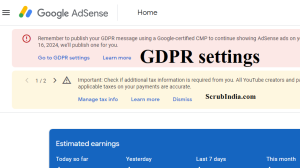GPL License: Embracing Freedom in Open Source Software-4 key Principles
GPL License: Embracing Freedom in Open Source Software-4 key Principles In this post, we will explore the GPL license, its history, key principles, and its impact on the software development community. In the world of software development, the term “GPL license” is often mentioned, but its significance and implications may not be immediately clear to everyone. The GPL, or GNU General Public License, is a widely used open-source software license that has played a pivotal role in shaping the open-source software movement. What is the GPL License? The GNU General Public License, commonly referred to as the GPL license, is a free and open-source software license created by the Free Software Foundation (FSF). It was first written by Richard Stallman in 1989 and has since gone through several versions, with the latest being GPL version 3, released in 2007. At its core, the GPL license is designed to ensure that software remains free and open, allowing users to use, modify, and distribute it while preserving certain fundamental freedoms. These freedoms include the freedom to run, study, share, and modify the software. The GPL license achieves these goals by imposing specific requirements and restrictions on software covered by it. Key Principles of the GPL Licence To fully understand the GPL license, it’s essential to grasp its key principles: 1. Copyleft: One of the most distinctive features of the GPL license is its copyleft provision. Copyleft ensures that any derivative works or modifications made to GPL-licensed software must also be released under the same GPL license. In other words, if you use, modify, or distribute GPL-licensed software, you must contribute those changes back to the community, ensuring that the software remains open and free. 2. Free Software: The GPL license emphasizes the concept of free software, not just in terms of cost but also in terms of freedom. Users are free to use the software for any purpose, study its source code, modify it to suit their needs, and distribute both the original and modified versions. This freedom is intended to foster collaboration and innovation within the open-source community. 3. No Discrimination: The GPL license prohibits discrimination against any person or group, ensuring that everyone has the same rights to use, modify, and distribute the software. This principle promotes inclusivity and prevents any entity from restricting access to the software based on factors like race, gender, or nationality. 4. Full Source Code Availability: GPL-licensed software must always be distributed with its complete source code. This requirement ensures that users have the ability to examine and modify the software, promoting transparency and accountability within the open-source ecosystem. Photo by Andrew Neel on Unsplash The History of the GPL License The GPL license has a rich history that traces its roots back to the Free Software Foundation and the broader open-source movement. Richard Stallman, the founder of the Free Software Foundation, envisioned a world where software was freely accessible and modifiable by anyone. Stallman’s frustration with the proprietary software industry and his desire to create a truly free and open software ecosystem led to the development of the GPL license. The first version of the GPL, released in 1989, laid the foundation for the principles that still guide open-source software today. Over the years, subsequent versions were developed to address evolving challenges and legal considerations in the world of software licensing. The most notable of these is GPL version 2, released in 1991, which played a crucial role in shaping the open-source landscape. GPL version 2 introduced several key provisions, such as clarification on the definition of “source code,” compatibility with other open-source licenses, and additional patent-related protections. These changes helped solidify the GPL license’s position as one of the most widely used open-source licenses in the world. In 2007, the Free Software Foundation released GPL version 3, an updated version that aimed to address modern challenges in software licensing, including issues related to digital rights management (DRM) and software patents. GPL version 3 also clarified the obligations of those who distribute GPL-licensed software over a network, ensuring that the principles of free software extended to web applications and services. The Impact of the GPL License The GPL license has had a profound impact on the software development community and the broader technology industry. Here are some of the key ways in which the GPL license has shaped the landscape: 1. Advancing Open Source Philosophy: The GPL license has played a pivotal role in advancing the open-source philosophy, fostering a culture of collaboration, transparency, and community-driven development. It has served as a model for other open-source licenses and inspired countless projects to adopt similar principles. 2. Promoting Innovation: By allowing developers to freely use, modify, and build upon GPL-licensed software, the GPL license has facilitated innovation in the software industry. Developers can leverage existing open-source projects to create new and improved software, accelerating technological progress. 3. Ensuring Software Freedom: The GPL license has been instrumental in ensuring that software users have the freedom to control their computing devices. It prevents vendor lock-in and protects users from proprietary restrictions that can limit their rights and control over the software they use. 4. Encouraging Ethical Software Practices: The GPL license’s commitment to software freedom and non-discrimination has helped promote ethical software practices. It ensures that software is accessible to all, regardless of their background or resources, and prevents the exploitation of users through restrictive licensing terms. 5. Legal Precedent: The GPL license has established legal precedent in the realm of open-source licensing. Its enforceability in court cases has helped solidify the rights and obligations of both software creators and users, providing clarity and legal protection for open-source projects. Challenges and Criticisms While the GPL license has been widely celebrated for its contributions to open source and free software, it has not been without its share of challenges and criticisms. Some of the common criticisms include: 1. Compatibility Issues: The copyleft nature of the GPL license can create compatibility issues when trying to combine GPL-licensed code
GPL License: Embracing Freedom in Open Source Software-4 key Principles Read More »