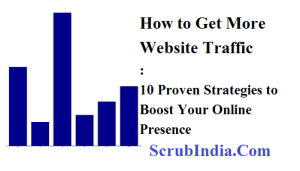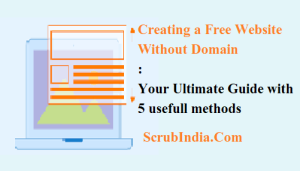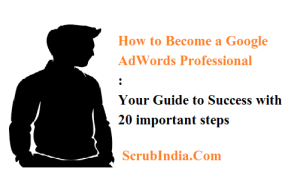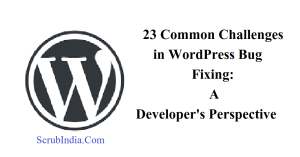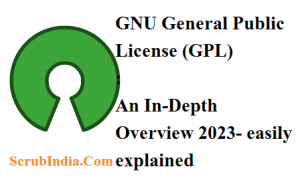
GNU General Public License (GPL): An In-Depth Overview 2023- easily explained
GNU General Public License (GPL): An In-Depth Overview 2023 – easily explained In this post, we will delve into the intricacies of the GNU General Public License, exploring its history, key principles, various versions, and its impact on the software world. The GNU General Public License, commonly referred to as the GPL, is a cornerstone of the open-source software movement. It is a licensing framework that has been instrumental in the growth and development of free and open-source software (FOSS) for several decades. What is the GNU General Public License? The GNU General Public License, often abbreviated as GPL, is a free software license that was first created by Richard Stallman and the Free Software Foundation (FSF) in 1989. The GPL is designed to guarantee the freedom to use, modify, and distribute software while ensuring that the software remains open source. It was developed to address concerns related to proprietary software and to establish a legal framework for software that can be freely shared and modified by anyone. Key Principles of the GNU General Public License Copyleft: One of the most distinctive features of the GPL is the concept of copyleft. Copyleft is a play on the word copyright, and it is a licensing mechanism that ensures that any derivative works or modifications of a GPL-licensed software must also be distributed under the same terms. This ensures that the source code remains open and freely accessible, preventing anyone from taking GPL-licensed software and turning it into a closed, proprietary product. Freedom to Use: The GPL allows anyone to use the software for any purpose, including personal, commercial, or educational use. This freedom is fundamental to the open-source philosophy and is a driving force behind the development and distribution of GPL-licensed software. Freedom to Modify: Users are not only allowed but also encouraged to modify the software. They can customize it to their specific needs, fix bugs, and add new features. The modified source code must be made available to others under the same GPL terms, ensuring that the software continues to evolve and improve collaboratively. Freedom to Distribute: The GPL permits anyone to distribute the software to others. This includes sharing it with friends, colleagues, or the broader community. When distributing GPL-licensed software, it’s crucial to provide access to the source code and inform recipients of their rights under the GPL. Versions of the GNU General Public License Over the years, the GPL has seen multiple revisions, each designed to adapt to the evolving software landscape and address emerging concerns. The most notable versions of the GPL include: GPL version 1: This was the first version of the GPL, created in 1989, and it set the foundation for the licensing principles that define the GPL. It established the concept of copyleft, ensuring that any derivative works must also be licensed under the GPL. GPL version 2: Released in 1991, GPL version 2 addressed some of the ambiguities in the first version and clarified certain terms. It is still widely used today and has been applied to countless open-source projects. GPL version 3: Published in 2007, GPL version 3 was a significant update aimed at addressing emerging issues in the software world, such as digital rights management (DRM) and software patents. It also incorporated compatibility with other open-source licenses, allowing for greater cooperation between different FOSS projects. Impact of the GNU General Public License The GNU General Public License has had a profound impact on the software industry, open-source development, and the way we think about software ownership and distribution. Here are some of the key ways in which the GPL has influenced the software world: Proliferation of Open Source Software: The GPL has played a pivotal role in the growth of open-source software. Many prominent FOSS projects, such as the Linux operating system, the Apache web server, and the GNU Compiler Collection (GCC), are released under GPL licenses. These projects have become the backbone of the internet and are widely used in both commercial and non-commercial applications. Strengthening the Concept of Open Source: The GPL has helped solidify the open-source concept by providing a legal framework for the sharing and collaborative development of software. This has fostered a culture of transparency, innovation, and community-driven development. Preventing Proprietary Exploitation: The copyleft nature of the GPL ensures that GPL-licensed software remains open and cannot be turned into a proprietary product. This prevents the exploitation of open-source software by individuals or companies who might want to profit from it without contributing back to the community. Legal Protection for Developers and Users: The GPL provides legal protection for both developers and users of open-source software. Developers are protected from having their work turned into closed, proprietary software, and users are guaranteed the freedom to use, modify, and distribute the software without restrictions. Fostering Collaboration: The GPL encourages collaboration among developers and users, as it mandates that any modifications or improvements made to GPL-licensed software must be shared with the community. This collaborative approach has led to the creation of highly sophisticated and stable software projects. Influence Beyond the Software Industry: The principles of the GPL have influenced not only the software industry but also other creative domains. Concepts of openness, collaboration, and sharing have been applied in fields like hardware development, scientific research, and content creation. Challenges and Controversies Surrounding the GPL While the GPL has been highly influential, it has not been without its challenges and controversies: Compatibility with Other Licenses: The GPL’s copyleft requirements have led to compatibility issues with some other open-source licenses. Projects using licenses that are incompatible with the GPL cannot be combined with GPL-licensed code, which can limit cooperation between different FOSS projects. Enforcement of GPL Compliance: Enforcing the GPL can be challenging, as it often requires legal action to ensure that violators comply with its terms. This can be a complex and costly process, especially for smaller open-source projects. Complex Legal Language: The GPL, like most legal documents, contains complex language and provisions. This complexity can
GNU General Public License (GPL): An In-Depth Overview 2023- easily explained Read More »