Contents
Creating a Free Website Without Domain: Your Ultimate Guide with 5 usefull methods
In this post, we will know the various methods and tools available to help you for Creating a Free Website Without Domain, In today’s digital age, having an online presence is essential for individuals and businesses alike. Whether you want to showcase your portfolio, start a blog, or promote your small business, having a website is the way to go.
However, many people are hesitant to dive into website creation due to the perceived costs associated with it, including purchasing a domain. The good news is that it’s entirely possible to create a free website without domain,
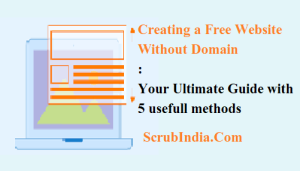
let’s know
How to Create a Free Website Without Domain
Before we delve into creating a free website without domain, it’s important to understand what a domain is and why they are commonly used
What Is a Domain and Why Do You Need One?
. A domain is essentially the web address or URL that people use to access your website. For instance, “www.scrubindia.com” is a domain name.
Domains serve several purposes:
- Branding: A domain allows you to establish a unique and memorable online identity for your website or business.
- Credibility: A custom domain adds a professional touch to your online presence and fosters trust among your visitors.
- Ease of Access: A domain makes it easier for users to find and remember your website.
- SEO Benefits: Search engines often favor websites with custom domains, making them more visible to potential visitors.
While custom domains offer these advantages, they do come with a cost, usually in the form of an annual fee. This cost may deter some individuals and small businesses from getting started with their online journey. However, there are alternatives for those looking to create a free website without domain.

Method 1: Free Website Builders
One of the easiest ways to create a free website without domain is by using website builders. These platforms offer user-friendly tools and templates, allowing you to build a professional-looking website without any coding skills. Several popular website builders can help you get started:
- Wix: Wix offers a free plan that lets you create a website with a subdomain (e.g., “yourusername.wixsite.com/yourwebsite”). While this isn’t a custom domain, it’s a suitable option for personal or small projects.
- Weebly: Weebly is another user-friendly website builder that provides free hosting on a subdomain (e.g., “yourusername.weebly.com”). It’s an excellent choice for beginners.
- WordPress.com: While WordPress.com offers free hosting with a subdomain (e.g., “yourusername.wordpress.com”), it’s worth noting that WordPress.org is the more flexible and popular choice among website creators.
- Jimdo: Jimdo is a lesser-known website builder that provides free hosting with a subdomain (e.g., “yourusername.jimdosite.com”). It’s a decent option for simple websites.
Using a website builder is a practical solution for individuals who want to create a free website without domain. These platforms offer a range of templates and customization options, making it easy to design your site as you envision it.
Method 2: Free Subdomains
If you’re looking to create a free website without domain and want a more personalized web address, you can opt for a free subdomain. A subdomain is a subsection of a larger domain. For instance, if you create a subdomain called “blog” under a larger domain “example.com,” your web address would be “blog.example.com.”
Several services offer free subdomains, which you can use to create a more unique web address:
- FreeSubDomains.org: This service lets you create free subdomains under their domains, such as “yoursite.freesubdomains.org.”
- InfinityFree: InfinityFree is a hosting provider that offers free subdomains along with free web hosting. You can choose a subdomain like “yoursite.infinityfreeapp.com.”
- AwardSpace: AwardSpace provides free web hosting along with free subdomains. You can create a subdomain like “yoursite.awardspace.com.”
Using a free subdomain is a step up from using a generic website builder subdomain, as it gives you more control over the structure of your web address. It’s a great option if you want to maintain a level of uniqueness for your site, even without a custom domain.
Method 3: Free Hosting with GitHub Pages
If you’re tech-savvy and interested in creating a website while also showcasing your coding skills, GitHub Pages is an excellent choice. It allows you to host your website for free, using your GitHub repository. GitHub Pages is primarily intended for hosting code-based projects, but it can also serve as a platform for personal websites, portfolios, and blogs.
Here’s how to set up a free website without domain using GitHub Pages:
- Create a GitHub account: If you don’t already have one, sign up for a free GitHub account.
- Create a new repository: In your GitHub account, create a new repository with the name “yourusername.github.io,” where “yourusername” is your GitHub username. This specific naming convention is essential to make your website accessible at “https://yourusername.github.io.”
- Add your website files: Upload your website’s HTML, CSS, and other files to your GitHub repository.
- Customize your site: You can further customize your website by editing the repository’s README file or by using GitHub’s built-in website builder.
- Access your website: After a few minutes, your website will be accessible at “https://yourusername.github.io.”
Using GitHub Pages is an excellent choice if you want to create a free website without domain while showcasing your coding skills and building a tech-oriented online presence.

Method 4: Free Blogging Platforms
If your primary goal is to start a blog or share your written content with the world, there are several free blogging platforms that provide subdomains or hosting options. While they are not suitable for all types of websites, they are perfect for bloggers and writers. Some popular options include:
- Blogger: Blogger, owned by Google, offers free hosting with a subdomain like “yourblog.blogspot.com.” It’s user-friendly and well-suited for bloggers.
- Medium: Medium is a platform that allows you to publish articles for free under your profile. While it doesn’t offer a traditional website, it’s an excellent choice for writers and thought leaders.
- Tumblr: Tumblr is a microblogging platform that provides free hosting and a subdomain (e.g., “yourblog.tumblr.com”). It’s an ideal choice for bloggers who prefer short-form content and multimedia.
These platforms focus on content creation and are perfect for individuals who want to share their ideas, stories, or expertise without the need for a custom domain.
Method 5: Free Web Hosting with Ad-Supported Services
If you’re open to having advertisements on your website, you can consider free web hosting services that offer hosting with a subdomain and the revenue from ads helps to cover the hosting costs. While this option allows you to have a more customized web address, it may come with certain limitations and ad placements.
Some of the popular free web hosting services that offer ad-supported hosting include:
- 000WebHost: 000WebHost provides free web hosting with a subdomain like “yoursite.000webhostapp.com.” They also display ads on your website, and you can use their website builder to create your site.
- ByetHost: ByetHost offers free hosting with a subdomain like “yoursite.byethost.com” and places ads on your website. They provide a user-friendly control panel for website management.
- FreeHosting.com: FreeHosting.com provides free web hosting with a subdomain like “yoursite.freehosting.com.” They offer a website builder and ad-supported hosting.
While these services allow you to create a free website without domain and provide more control over your web address, it’s important to consider the impact of ads on your website’s user experience and aesthetics.
The Pros and Cons of Free Websites Without Domains
Creating a free website without domain certainly has its advantages, but it also comes with some drawbacks. Let’s take a closer look at the pros and cons of this approach:
Pros of Free Websites Without Domains
- Cost-Effective: The most significant advantage is that it’s a budget-friendly option. You can get started without any upfront expenses.
- Quick Setup: Website builders, free hosting, and subdomains offer a relatively speedy way to establish your online presence.
- Ideal for Beginners: These methods are perfect for individuals with limited technical skills or those who want to test the waters before committing to a custom domain.
- No Renewal Fees: You won’t have to worry about annual domain renewal fees, which can add up over time.
- Flexible Options: There are various methods to choose from, depending on your needs and preferences.
Cons of Free Websites Without Domains
- Limited Branding: Using a subdomain or hosting service’s domain restricts your ability to build a strong brand identity.
- Less Credibility: Visitors may perceive free websites without domains as less professional and trustworthy.
- Ad Placement: Many free hosting services display ads on your website, which can be distracting and reduce the user experience.
- Limited Control: You have less control over the website’s functionality and design compared to using a custom domain.
- SEO Challenges: Free websites may not rank as well in search engines as those with custom domains, which can affect your online visibility.
Tips for Maximizing Your free website without domain
If you decide to create a free website without domain, consider the following tips to make the most of your online presence:
- Choose a Memorable Subdomain: If you’re using a subdomain, pick a name that is easy to remember and relates to your website’s content or purpose.
- Optimize for SEO: Even without a custom domain, you can still improve your website’s search engine visibility by optimizing your content, using relevant keywords, and building backlinks.
- Balance Ad Placement: If your hosting service displays ads on your website, ensure that they don’t overwhelm your content or negatively impact the user experience.
- Regularly Update Content: Keeping your website fresh with new content or updates will help attract and retain visitors.
- Promote Your Web Address: Share your subdomain or hosting service domain on social media, in emails, and on business cards to increase its visibility.
- Consider Future Upgrades: As your online presence grows, you might consider investing in a custom domain to enhance your brand’s credibility and professionalism.]

Conclusion
Creating a free website without domain is a viable option for those who want to establish an online presence without the cost of a custom domain. Whether you choose a website builder, a free subdomain, or ad-supported hosting, there are various methods to suit your specific needs and skills.
While there are advantages to free websites without domains, it’s important to be aware of the limitations, including the impact on branding, credibility, and SEO. It’s essential to carefully consider your goals and priorities when deciding which method to use for your online presence.
In the end, creating a free website without domain can be a stepping stone to building a stronger online presence and, when the time is right, transitioning to a custom domain to further enhance your brand’s identity and credibility.
Friends, you have just read the post “Creating a Free Website Without Domain: Your Ultimate Guide with 5 usefull methods “ we hope you will like this post.
If yes then share it with your friends and keep visiting our website for reading more such posts.
If you interested to read about Astrology & Hindu Religion : Click here
……………………………
Technological Tips
Also Read : how to add calling button on home page in wordpress website- 3 main methods explained
Also Read : How to Become a Google AdWords Professional: Your Guide to Success with 20 important steps
Also Read : Creating a Stunning WordPress Blog Page in Grid Layout A 2 Z Easy Explanation
Also Read : Facebook Meta Business Manager: 8 Key Steps Business Growth
Also Read : Facebook Creator Studio Monetization: Making Money with Your Content Strategies for Success in 2023
Health & Wellness
Also Read : Heavy Periods after Pregnancy: Causes, Symptoms, and Management are explained in detail
Also Read : Depression and Libido:Understanding the Impact of the Connection Between-5 complex links
Travel India
Also Read : Swaminarayan Akshardham Temple New Delhi- A Complete A to Z Tour Guide
you were reading *Creating a Free Website Without Domain: Your Ultimate Guide with 5 usefull methods *




